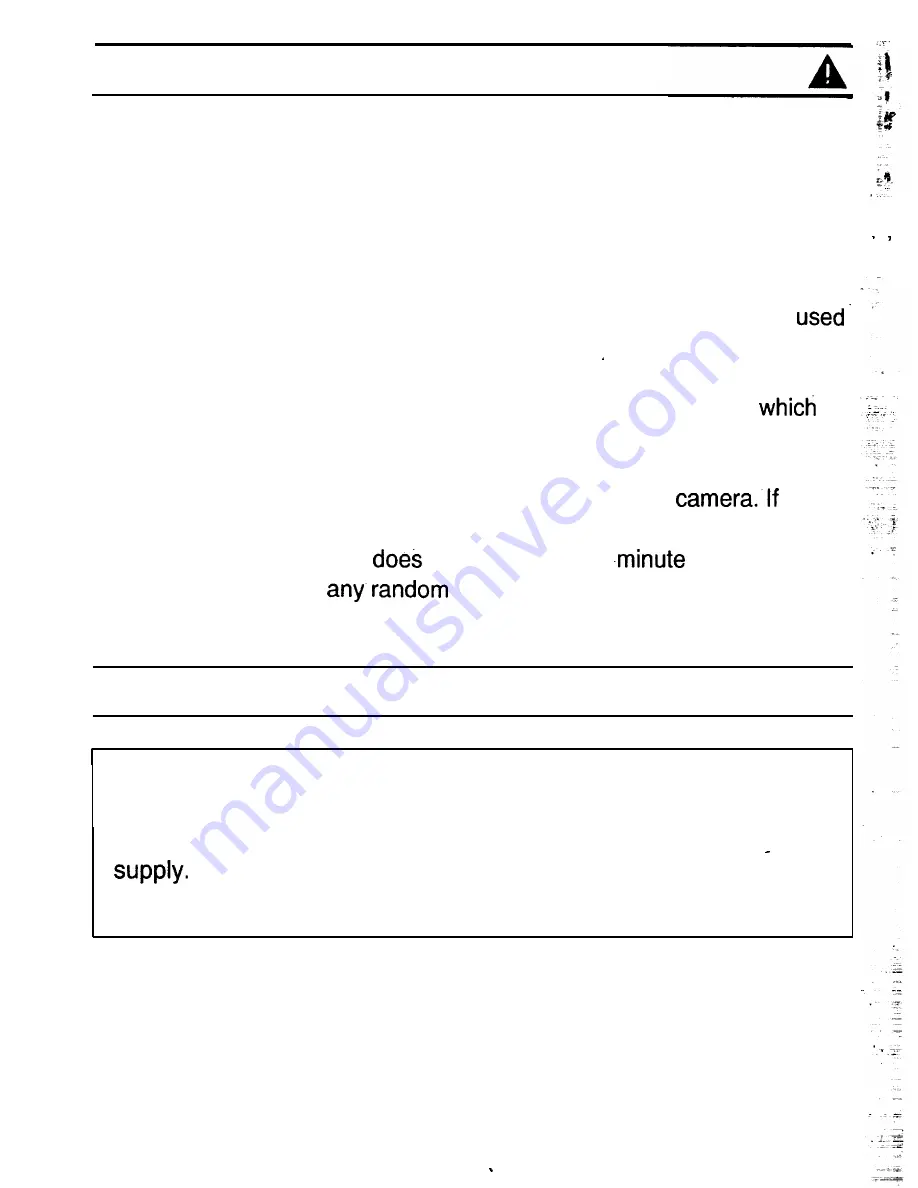
Operation
When the
Talk
button is pushed, the sound of the monitor’s
microphone is reproduced by the intercom box, which can be installed
in the camera-monitored area.
In the same way the sound of the intercom box microphone (fig. A-l)
(plus that of the camera, if not switched off) is reproduced by the
monitor. This is a particularly practical function when the system is
a lot for access surveillance, for instance.
Doorbell: There is a push button (fig. A-,2) on the intercom box,
can be used as a doorbell.
When the button is pushed, a buzzer will sound at the monitor, after
which the picture is switched to the corresponding
the
automatic camera sequence is active, it will be stopped.
If the system operator
not react within 1
to the warning
signal by pushing
button, the monitor will return to its
previous status, or the automatic camera sequence is continued.
Installation
Warning:
When a camera or accessory is connected or disconnected,
the monitor should always be disconnected from the mains
Only operating the
stand-by
key is not sufficient.
When the mains supply is connected, all camera lines are scanned.
The monitor uses this to register the camera configuration of the
system and to check whether any modifications have been made.
2
























