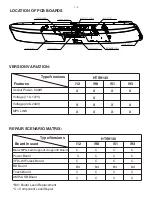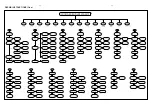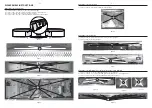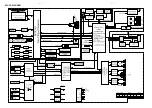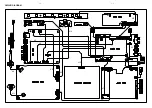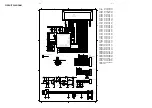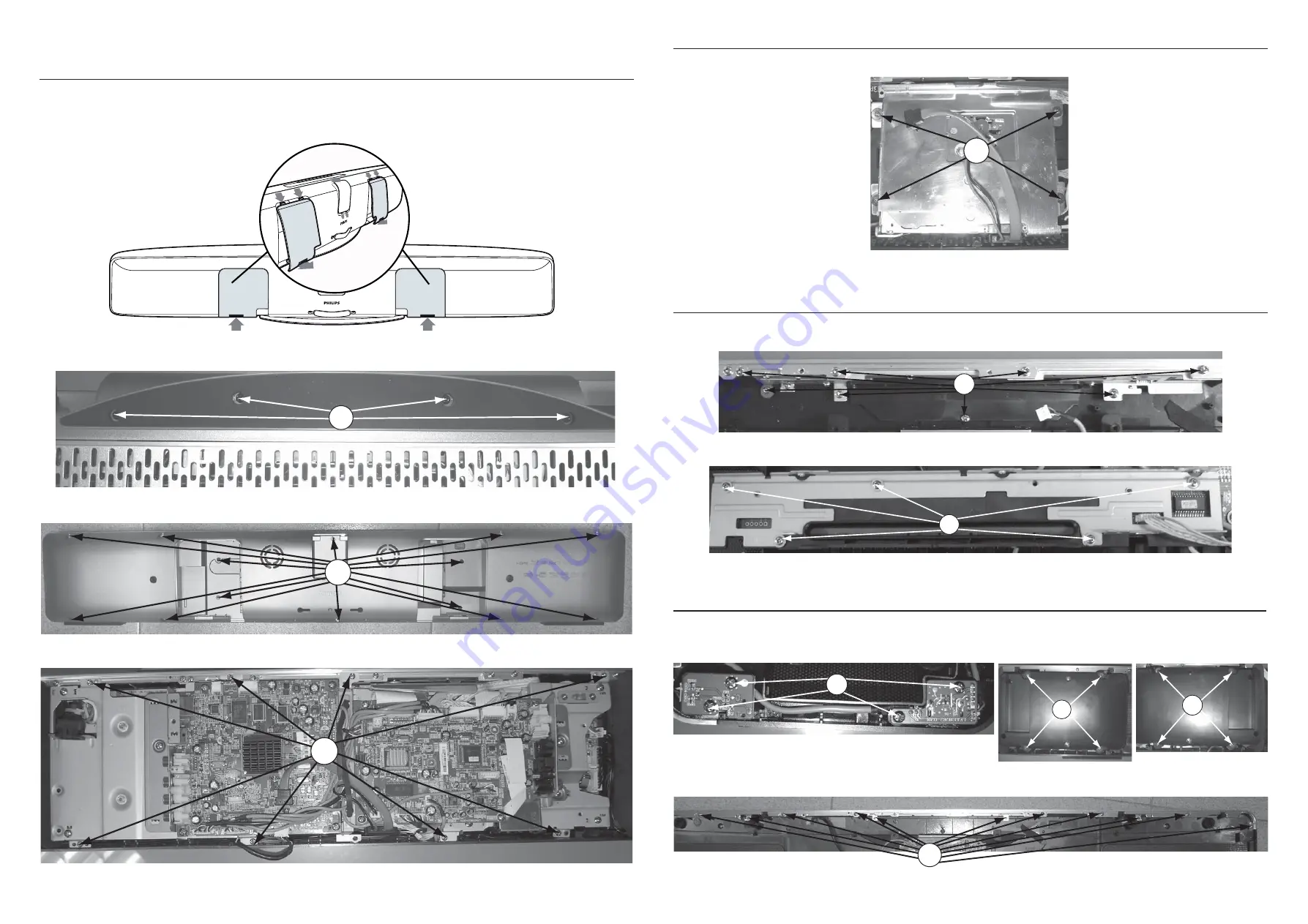
3 - 1
3 - 1
DISASSEMBLY INSTRUCTIONS
Dismantling of the USB+MP3 Board, Loudspeaker boxes and Top Trim Aluminum
1) Loosen 4 screws “G” on the top of USB & MP3 Board as shown in fi gure 8.
2) Loosen 8 screws “H” & “I” to remove the left & right Loudspeaker boxes as shown in fi gure 9 & 10.
3) Loosen 11 screws “J” to remove the Top Trim Aluminum as shown in fi gure 11 .
Figure 3
Dismantling of the Front Assembly
1) According to fi gure 1, the mark to remove wire cover left & right.
2) Loosen 4 screws “A” to remove the Foot Stand assembly as shown in fi gure 2.
3) Loosen 14 screws “B” at the back cover as shown in fi gure 3.
4) Loosen 8 screws “C” to remove the PCBA/Brackets assembly as shown in fi gure 4.
Figure 2
Figure 4
Figure 8
Dismantling of the Blu-ray Loader
1) Loosen 4 screws “D” at the Blu-ray Loader as shown in fi gure 5.
Figure 9
Figure 5
A
B
C
E
Figure 6
G
J
H
I
Figure 10
Figure 11
D
Figure 1
Dismantling of the Touch Board
1) Loosen 8 screws “E” to remove touch panel assembly as shown in fi gure 6.
2) Loosen 5 screws “F” as shown in fi gure 7.
F
Figure 7
Summary of Contents for HTS9140/12
Page 10: ...2 3 2 3 REPAIR INSTRUCTIONS One ...
Page 16: ...4 3 4 3 9 AAA x 2 10 TV HDMI 1 HOME THEATER HOME THEATER 2 4 3 5 ...
Page 17: ...4 4 4 4 2 1 1 2 1 3 USB 2 0 Wi Fi 1 1 2 2 3 3 MP3 Link Cable ...
Page 20: ...5 1 5 1 BLOCK DIAGRAM ...
Page 21: ...5 2 5 2 WIRING DIAGRAM V5 V6 V12 V11 V4 V10 V9 V8 V7 V3 V2 V1 ...
Page 42: ...9 10 9 10 CIRCUIT DIAGRAM nine A 1 2 3 1 2 3 HA500 A3 ...
Page 45: ...9 13 9 13 CIRCUIT DIAGRAM twelve 1 2 3 1 2 3 A B C A B C R622 A1 R659 C2 R683 A1 R684 A1 ...
Page 48: ...10 1 10 1 TOUCH BOARD TABLE OF CONTENTS Circuit Diagram 10 2 PCB Layout Top Bottom View 10 3 ...
Page 57: ...12 3 12 3 Packing View for 93 only P1 Main Unit WLBRK WLSCR ...