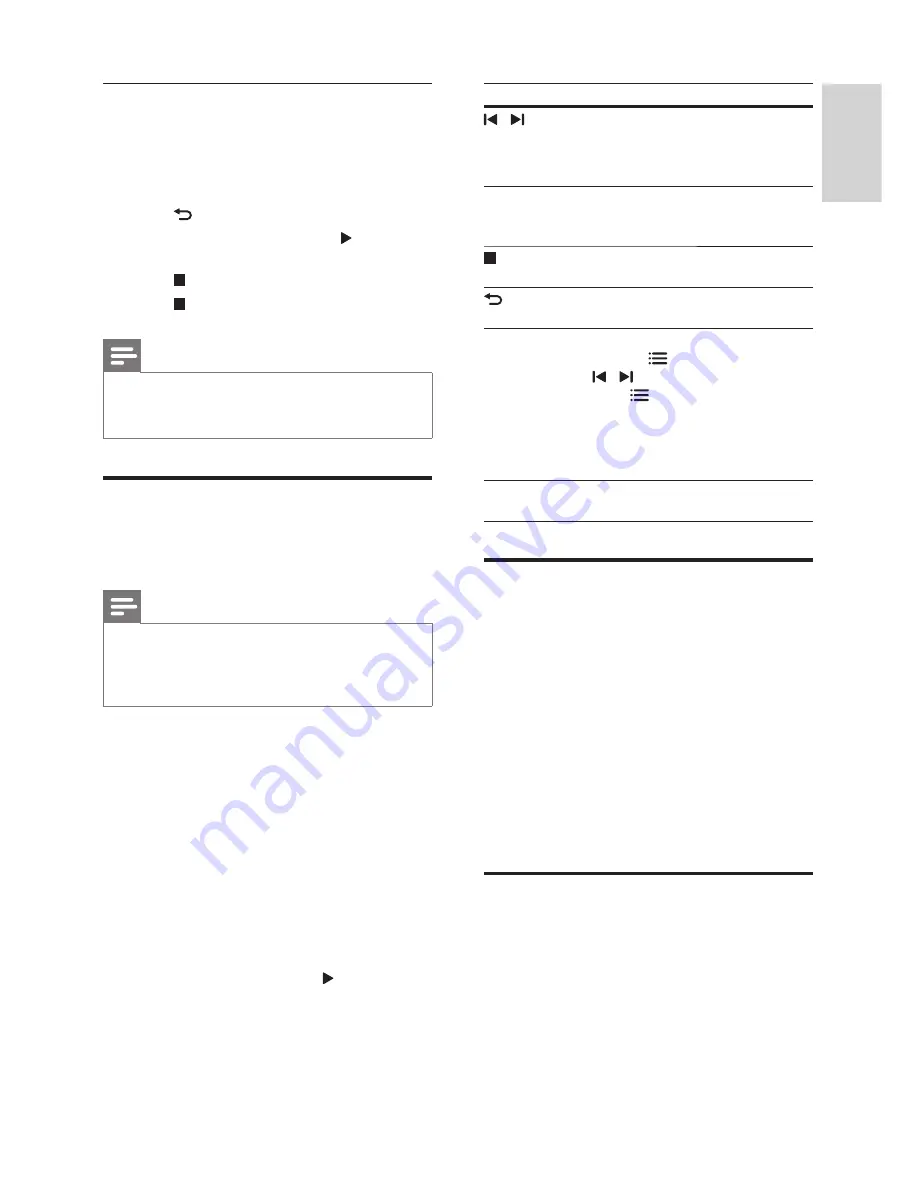
15
English
EN
Musical slideshow
If the picture and audio
fi
les are from the same
disc or USB storage device, you can create a
musical slideshow.
1
Select an audio track, and then press
OK
.
2
Press
BACK
, and go to the picture folder.
3
Select a picture, and then press (
Play
) to
start the slideshow.
4
Press to stop slideshow.
5
Press again to stop music.
Note
•
Make sure that the picture and audio formats
are supported by your home theater (see 'File
formats' on page 20 ) .
Radio
Listen to FM radio on your home theater, and
store up to 40 radio stations.
Note
•
AM and digital radio are not supported.
•
If no stereo signal is detected, or if fewer than
fi
ve stations are found, you are prompted to
install the radio stations again.
1
Connect the FM antenna to the
ANTENNA FM
on your home theater (if not already connected).
•
For the best reception, place the antenna
away from the TV or other sources of
radiation.
2
Press
RADIO
.
»
If you have already installed the radio
stations, the last channel that you listened
to is played.
»
If you have not installed any radio
stations, the message
AUTO
INSTALL...PRESS PLAY
appears on
the display panel. Press (
Play
).
3
Use the remote control to listen or to
change radio stations.
Button
Action
/
or
Alphanumeric
buttons
Select a preset radio station.
Navigation
buttons
Left/Right: Search for a radio station.
Up/Down: Fine tune a radio
frequency.
Press to stop the installation of
radio stations.
BACK
Press and hold to erase the
preset radio station.
OPTIONS
Manual:
1) Press
OPTIONS
. 2) Press
/ to select your preset. 3)
Press
OPTIONS
again to
store the radio station.
Automatic: Press and hold for
three seconds to reinstall the
radio stations.
SUBTITLE
Toggle between the stereo and
mono sounds.
MP3 player
Connect a MP3 player to play audio
fi
les.
What you need
•
An MP3 player.
•
A 3.5mm stereo audio cable.
1
Using the 3.5mm stereo audio cable, connect
the MP3 player to the
MUSIC iLINK
connector on your home theater.
2
Press
AUDIO SOURCE
repeatedly until
MUSIC I-LINK
appears on the display panel.
3
Press the buttons on the MP3 player to select
and play audio
fi
les.
Browse PC through DLNA
Access and play the pictures, audio and video
fi
les
from a computer or media server on the home
network through your home theater.
Before you start
•
Install a DLNA-compliant media server
application on your device. Make sure that
you download an application that works best
for you. For example,






























