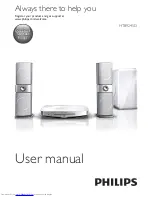7
EN
d
(Play/Pause)
Start, pause or resume play.
e
(Stop)
•
Stop play.
•
In radio mode, press and hold to erase
the current preset radio stations.
f
(Eject)
Eject a disc.
g
Display panel
h
Disc compartment
Connectors
This section includes an overview of the
connectors available on your home theater.
Side connectors
a
AUDIO IN / MIC (MIC is available only in
selected models)
•
Audio input from an MP3 player with
3.5mm jack.
•
Audio input from a microphone.
(Available only in selected models)
b
iPod/iPhone (USB)
•
Audio, video or picture input from a
USB storage device.
•
Connect to an iPod or iPhone.
•
Access BD-Live.
•
Connect to a Skype camera (sold
separately).
Rear left
a
TO SUBWOOFER
Connect to the supplied subwoofer.
b
SPEAKERS
Connect to the supplied speakers.
Rear center
a
DIGITAL IN-OPTICAL
Connect to an optical audio output on the
TV or a digital device.
b
AUDIO IN-AUX
Connect to an analog audio output on the
TV or an analog device.
c
(USB)
Slot for a USB storage device. The USB
storage device is used to rent online
videos.
a
b
a
b
c
Summary of Contents for HTB9245D
Page 2: ......