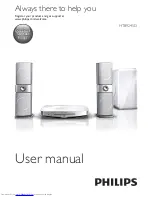10
EN
3
If you cannot hear the TV audio through
your home theater, set up the audio
manually. (see 'Set up the audio' on page
12)
Option 2: Connect to TV through
standard HDMI
Best quality video
If your TV is not HDMI ARC compliant, connect
your home theater to the TV through a
standard HDMI connection.
1
Using a High Speed HDMI cable, connect
the
HDMI OUT (ARC)
connector on your
home theater to the
HDMI
connector on
the TV.
2
Connect an audio cable to hear the TV
audio through your home theater (see
'Connect audio from TV and other devices'
on page 11).
3
On your TV, turn on HDMI-CEC
operations. For details, see the TV user
manual.
•
HDMI-CEC is a feature that enables
CEC compliant devices that are
connected through HDMI to be
controlled by a single remote control,
such as volume control for both the
TV and the home theater. (see 'Set
up EasyLink (HDMI-CEC control)' on
page 11)
4
If you cannot hear the TV audio through
your home theater, set up the audio
manually. (see 'Set up the audio' on page
12)
TV
Note
•
If your TV has a DVI connector, you can use an HDMI/
DVI adapter to connect to TV. However, some of the
features may not be available.
Connect digital devices
through HDMI
Connect a digital device such as a set-top box,
games console, or camcorder to your home
theater through a single HDMI connection.
When you connect the devices in this way and
play a file or game, the
•
video is automatically displayed on your
TV, and
•
audio is automatically played on your home
theater.
1
Using a High Speed HDMI cable, connect
the
HDMI OUT
connector on your digital
device to the
HDMI IN 1/2/3
on your
home theater.
2
Connect your home theater to TV through
HDMI OUT (ARC)
.
•
If the TV is not HDMI CEC compliant,
select the correct video input on your
TV.
3
On the connected device, turn on HDMI-
CEC operations. For details, see the user
manual of the device.
•
If you cannot hear the digital device
audio through your home theater, set
up the audio manually. (see 'Set up the
audio' on page 12)
•
You can also press
SOURCE
on your
home theater repeatedly to select the
correct HDMI input.
Summary of Contents for HTB9245D
Page 2: ......