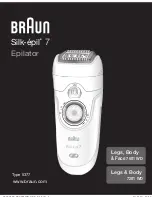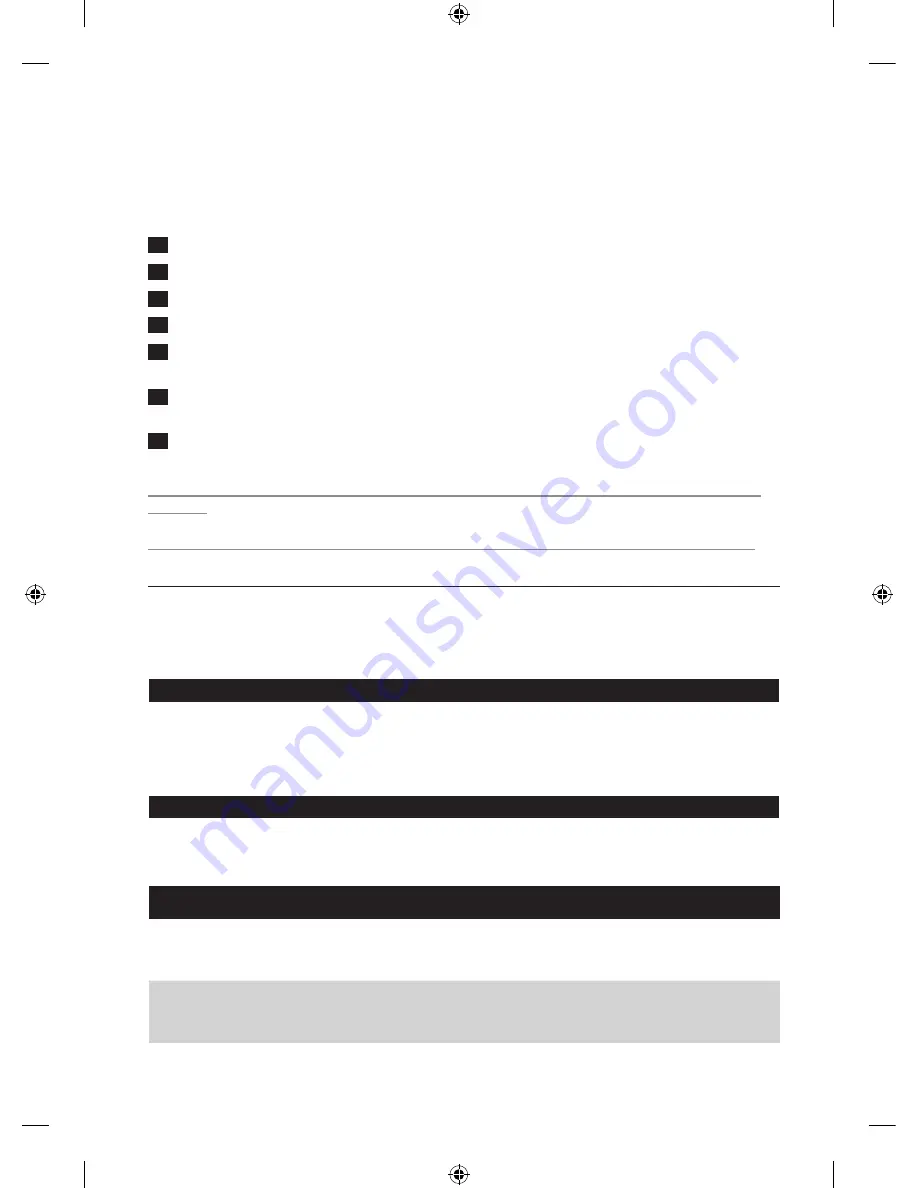
have trouble removing the batteries, you can also take the appliance to a Philips service centre.
The staff of this centre will remove the batteries for you and will dispose of them in an
environmentally safe way (Fig. 37).
removing the rechargeable batteries
1
Remove the adapter from the wall socket and let the appliance run until it stops.
2
Repeat this step until you can no longer switch on the epilator.
3
Remove the epilating head.
4
Remove the side panels of the epilator with a screwdriver (Fig. 38).
5
Insert a screwdriver into the groove next to the socket for the appliance plug in the bottom
of the appliance.Turn the screwdriver to separate the two housing halves (Fig. 39).
6
Remove the battery holder with the batteries from the appliance. Remove the batteries from
the battery holder with a screwdriver (Fig. 40).
7
Cut the wires with a pair of household scissors and dispose of the batteries
properly (Fig. 41).
Do not allow metal objects to contact the rechargeable battery terminals or short-circuit the
batteries.
Do not try to reassemble the appliance in order to connect it to the mains. This is dangerous.
smart Tweezers
Non-rechargeable batteries contain substances that may pollute the environment. Do not throw
away non-rechargeable batteries with the normal household waste, but dispose of them at an
official collection point for batteries. Always remove the non-rechargeable batteries before you
dispose of the Smart Tweezers with the normal household waste.
guarantee and service
If you need service or information or if you have a problem, please visit the Philips website at
www.philips.com
or contact the Philips Consumer Care Centre in your country (you find its
phone number in the worldwide guarantee leaflet). If there is no Consumer Care Centre in your
country, go to your local Philips dealer.
Troubleshooting
This chapter summarises the most common problems you could encounter with the appliance. If
you are unable to solve the problem with the information below, contact the Consumer Care
Centre in your country.
Problem
Cause
Solution
Poor epilating
results
You move the epilator
in the wrong direction.
Move the appliance against the direction of hair
growth, with the on/off button pointing in the
direction in which you move the epilator.
You place the epilating
head on the skin at
the wrong angle.
Make sure that you place the epilating head on the
skin at an angle of 90° (see chapter ‘Using the
epilator’).
EnglisH
14
4203.000.4682.1.indd 14
01-12-09 09:59
Summary of Contents for HP6576/00
Page 1: ...HP6576 4203 000 4682 1 indd 1 01 12 09 09 59 ...
Page 2: ...2 4203 000 4682 1 indd 2 01 12 09 09 59 ...
Page 3: ...3 J K 3 2 1 R P G Q N M O F E A H I D C B L 5 4 1 4203 000 4682 1 indd 3 01 12 09 09 59 ...
Page 4: ...4 4203 000 4682 1 indd 4 01 12 09 09 59 ...
Page 5: ...HP6576 English 6 Français 16 35 44 4203 000 4682 1 indd 5 01 12 09 09 59 ...
Page 27: ...27 4203 000 4682 1 indd 27 01 12 09 10 00 ...
Page 28: ...28 4203 000 4682 1 indd 28 01 12 09 10 00 ...
Page 29: ...29 4203 000 4682 1 indd 29 01 12 09 10 00 ...
Page 30: ...30 4203 000 4682 1 indd 30 01 12 09 10 00 ...
Page 31: ...31 4203 000 4682 1 indd 31 01 12 09 10 00 ...
Page 32: ...32 4203 000 4682 1 indd 32 01 12 09 10 00 ...
Page 33: ...33 4203 000 4682 1 indd 33 01 12 09 10 00 ...
Page 34: ...34 4203 000 4682 1 indd 34 01 12 09 10 00 ...
Page 35: ...35 4203 000 4682 1 indd 35 01 12 09 10 00 ...
Page 36: ...36 4203 000 4682 1 indd 36 01 12 09 10 00 ...
Page 37: ...37 4203 000 4682 1 indd 37 01 12 09 10 00 ...
Page 38: ...38 4203 000 4682 1 indd 38 01 12 09 10 00 ...
Page 39: ...39 4203 000 4682 1 indd 39 01 12 09 10 00 ...
Page 40: ...40 4203 000 4682 1 indd 40 01 12 09 10 00 ...
Page 41: ...41 4203 000 4682 1 indd 41 01 12 09 10 00 ...
Page 42: ...42 4203 000 4682 1 indd 42 01 12 09 10 01 ...
Page 43: ...43 4203 000 4682 1 indd 43 01 12 09 10 01 ...
Page 44: ...44 4203 000 4682 1 indd 44 01 12 09 10 01 ...
Page 45: ...45 4203 000 4682 1 indd 45 01 12 09 10 01 ...
Page 48: ...4203 000 4682 1 4203 000 4682 1 indd 48 01 12 09 10 02 ...