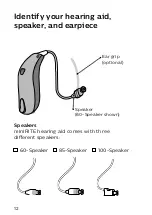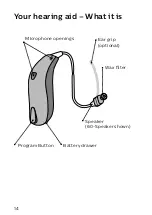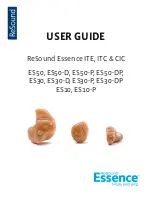Summary of Contents for HearLink 2000 BTE PP
Page 1: ...User Guide miniRITE HearLink Receiver in the Ear Hearing Aids ...
Page 2: ......
Page 67: ...67 ...
Page 74: ...74 197523 US ...
Page 75: ...75 15 mm 8 15 mm 9 0 mm 19 mm Placeholder for FSC logo ...