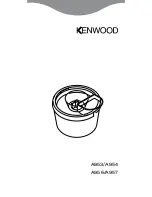-
cause damage to the water tank and the coffeemaker.
Compliance with standards
- This Philips coffeemaker complies with all standards regarding
according to
evidence available today.
Installing the coffeemaker
Never install the coffeemaker in environments where the temperature
may drop to 0° or below. If the water inside the coffeemaker freezes, the
coffeemaker will be damaged.
Note: It is normal that there are some traces of coffee and water in the
has been tested in the factory to make sure that it is in perfect working order.
We guarantee that your coffeemaker is brand-new.
1
Remove all packaging material from the coffeemaker.
2
Place the coffeemaker on a table or worktop away from the tap, the
sink and heat sources.
3
Leave a free space of at least 15cm above, behind and on both sides
of the coffeemaker.
4
Slide the drip tray into the guiding grooves in the front of the
coffeemaker.
Note: Make sure the drip tray is fully inserted.
Never remove the drip tray when the coffeemaker is brewing coffee.
Placing and removing the bean-funnels
For more information on the bean-funnels and movies on how to place
them on the coffeemaker, go to
www.philips.com/senseo-sarista.
1
Pull the vertical tear strip down to remove the protective sleeve of
the bean-funnel.
ENGLISH
7
4203_000_7242_1_DFU Booklet_Lux_A5_v2.indd 7
5/29/12 5:49 PM
- Never use accessories or parts made by other manufacturers or that
become invalid if you use such parts or accessories.
Summary of Contents for HD8010
Page 2: ...1 4203_000_7242_1_DFU Booklet_Lux_A5_v2 indd 2 5 29 12 5 49 PM ...
Page 89: ...4203_000_7242_1_DFU Booklet_Lux_A5_v2 indd 89 5 29 12 5 50 PM ...
Page 90: ...4203_000_7242_1_DFU Booklet_Lux_A5_v2 indd 90 5 29 12 5 50 PM ...
Page 91: ...4203_000_7242_1_DFU Booklet_Lux_A5_v2 indd 91 5 29 12 5 50 PM ...
Page 92: ...4203 000 7242 1 15002966 Rev00 4203_000_7242_1_DFU Booklet_Lux_A5_v2 indd 92 5 15 12 1 04 PM ...