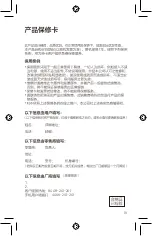30
Press
"OK"
functions of the device.
4.1 Set Date and Time
1. Press
"OK"
to open the main
menu.
2. Use
to select the Date/
Time icon and press
"OK"
to
enter the Date/Time settings
menu.
3. To adjust the date and time
"OK"
to select the
4. Use
to select the value.
5.
6. Press the
return button to save your changes.
4.2 Function Settings
No. Function
Menu
icon
Description
1
Media
Files
Watch and operate normal and emergency video
Users can play, pause, delete, lock, and unlock the
2
Resolution
Set the video resolution to Full HD 1080p (FHD),
HD Premium (60 FPSHD+) or HD Premium (HD+).
3
Parking
Surveillance
1. Set the resolution of parking monitoring.
2. Switch parking monitoring ON/OFF.
3. Switch Waveguard indicator ON/OFF.
System Settings
4
/
/
Date/Time
Date/Time
Summary of Contents for GoSure ADR900s
Page 1: ...User manual English ADR900s GoSure Size 75 w x127 5 h mm ...
Page 2: ...1 微波眼全天停车监控功能 ...
Page 4: ...User manual 3 English 22 ADR900s GoSure 4 ...
Page 5: ...5 2 面 然后上推 滑动开关 1 撕去支架背面的塑料保护膜 ...
Page 6: ...6 18 38 C ...
Page 7: ...7 OBD 12V DC输出插头插接到记录仪DC输入 OBD OBD OBD A B D E C 1 9 8 16 1 9 8 16 ...
Page 8: ...8 打开滑动开关 32 ...
Page 9: ...9 720P 30FPS 720P 60FPS 1080P 30FPS ...
Page 10: ...10 1 2 3 4 5 6 7 8 9 10 11 3 5 4 7 2 1 6 8 10 3 9 11 紧急按钮 录像时间 ...
Page 11: ...11 OK OK OK OK 1 2 3 4 入日期 时间设置菜单 1 设置停车监控时的分辨率 2 打开 关闭停车监控 3 打开 关闭 WaveGuard 指示灯 日期时间 日期时间 ...
Page 12: ...12 4 5 6 7 8 9 10 11 12 13 14 15 16 屏幕设置 ...
Page 13: ...13 WaveGuard 5 会 ...
Page 14: ...14 OK OK OK 4 OK OK OK 媒体文件 媒体文件 一般录像 视频文件 删除 ...
Page 15: ...15 OK OK OK ...
Page 16: ...16 微波眼功能 全天停车监控 6 地 ...
Page 19: ...19 8008 201 201 4009 201 201 ...
Page 20: ...20 1 2 O X O GB T 26572 X GB T 26572 O O O O O O O O O O O O ...
Page 39: ......