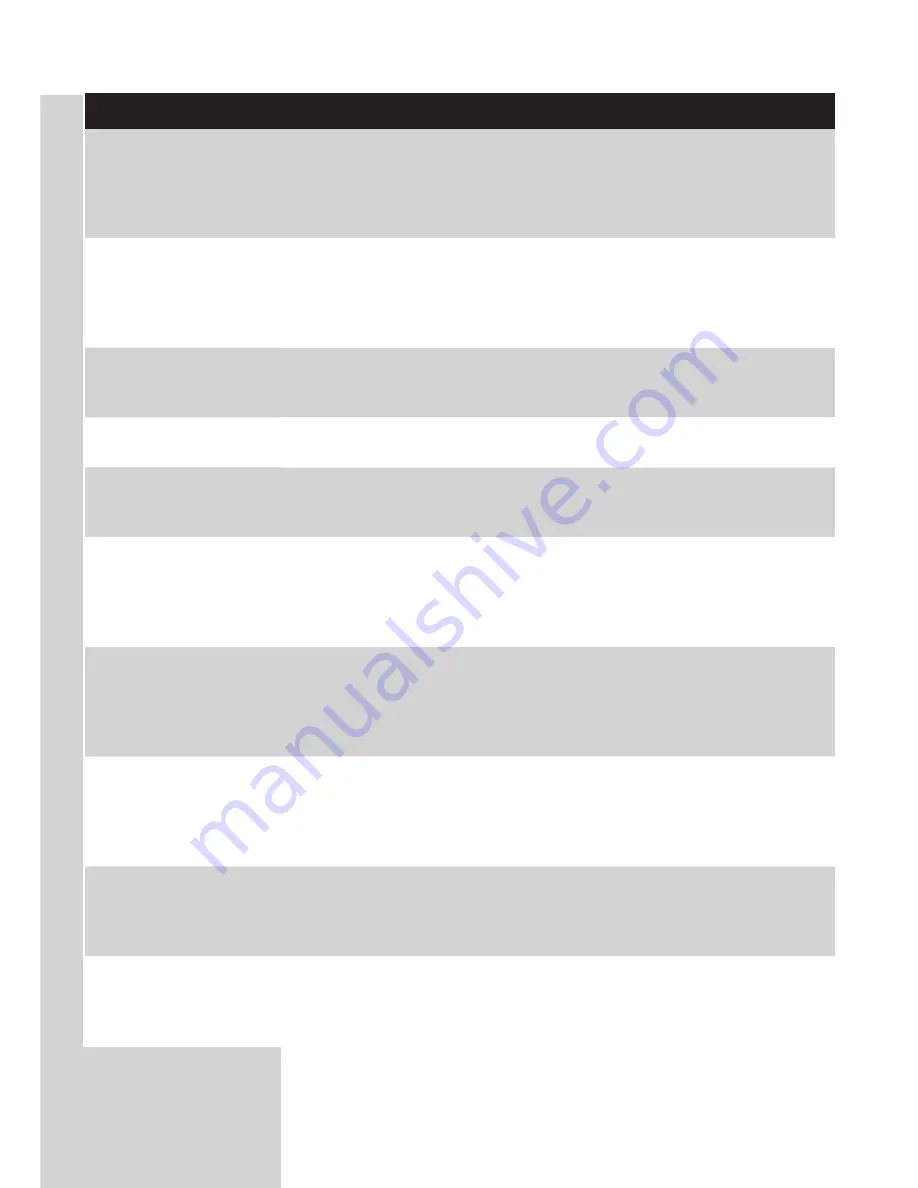
Problem
Possible cause
Solution
The ‘ANTI-
CALC cartridge
replacement’ light
keeps flashing.
You have to replace the
ANTI-CALC cartridge.
Replace the ANTI-CALC cartridge (see chapter
‘IMPORTANT: Replacing the ANTI-CALC cartridge’).
You can also use demineralised water or descaled
water from the IronCare. In that case, you need to
leave the exhausted cartridge in the compartment.
The appliance
produces a loud
pumping sound
(subtle pumping
sound is normal).
You have just installed a
new ANTI-CALC cartridge.
Continue to press the steam trigger until the
pumping sound stops and steam comes out of the
soleplate.
The water tank is empty.
Refill the water tank with water and press the steam
trigger until the pumping sound stops and steam
comes out of the soleplate.
The ANTI-CALC cartridge
is not in place.
Place the ANTI-CALC cartridge (see chapter ‘Before
first use - Placing the ANTI-CALC cartridge’).
The ANTI-CALC cartridge
is damaged or shows cracks
or hairline cracks.
Inspect the ANTI-CALC cartridge thoroughly. If you
see any sign of damage or cracks, no matter how small,
replace the ANTI-CALC cartridge with a new one.
The appliance has
switched off.
The safety auto-off function
is activated automatically
when the steam generator
has not been used for more
than 5 minutes.
Press the on/off button to reactivate the steam
generator.
The iron leaves a
shine or an imprint
on the garment.
The surface to be ironed was
uneven, for instance because
you were ironing over a seam
or a fold in the garment.
Perfect Care is safe on all garments. The shine or
imprint is not permanent and will disappear when
you wash the garment. Avoid ironing over seams or
folds or you can place a cotton cloth over the area
to be ironed to avoid imprints.
The ironing board
cover becomes
wet or water
droplets come out
of the soleplate.
Steam has condensed on
the ironing board cover
after a long ironing session.
Replace the ironing board cover if the foam material
has worn out. You can also add an extra layer of felt
material under the ironing board cover to prevent
condensation on the ironing board.
You may have an ironing
board that is not designed
to cope with the high steam
rate of the steam generator.
Put an extra layer of felt material under the ironing
board cover to prevent condensation on the ironing
board.
There is too much
steam coming out
of the iron.
The default setting of the iron
is the OptimalTemp setting. In
this setting the iron provides
a high steam output.
Activate the ECO mode to iron with a lower
steam output. See section ‘Energy saving’ in this user
manual.
EnGlish
13
Summary of Contents for GC7600 series
Page 2: ......
Page 3: ...1 ...
Page 4: ......
Page 5: ...GC7600 series English 6 Français 15 Italiano 24 Português 33 Español 42 ...
Page 51: ......
Page 52: ......
Page 53: ......
Page 54: ...4239 000 8623 2 ...














































