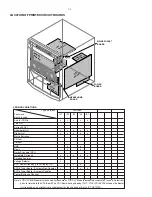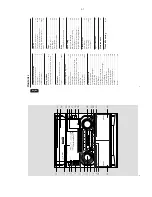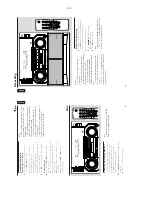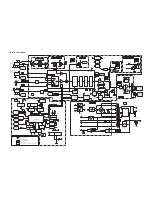2-5
13
English
Notes:
–
PLUG and PLA
Y will be r
einitiated again dur
ing
the next po
wer up if :
i) PLUG and PLA
Y installation w
as not completed.
ii) No ster
eo fr
equenc
y being detected dur
ing
PLUG and PLA
Y,
"
CHECK ANTENNA
" will be
display
ed.
–Y
ou can stor
e any r
adio stations manually or
automatically after PLUG and PLA
Y.
–
When PLUG and PLA
Y is used,
all pr
eviously
stored r
adio stations will be r
eplaced.
–
Dur
ing PLUG and PLA
Y,
if no button is pr
essed
within 15 seconds
, the system will g
o to
demonstr
ation mode (if demonstr
ation mode is
enable)
Demonstration mode
The system has a demonstr
ation mode that
sho
ws the var
ious f
eatures off
ered by the system.
To
disab
le the demonstration mode
●
Press and hold
Ç
(on the system only)
f
or
5
seconds
when the system is in demonstr
ation
mode
.
➜
"
DEMO OFF
" is displa
yed.
➜
The system will switch to standb
y mode
.
To
enab
le the demonstration mode
●
Press and hold
Ç
(on the system only)
f
or
5
seconds
when the system is in standb
y mode
.
➜
The demonstr
ation will begin.
Notes:
–
If the demonstr
ation mode has not been disabled,
it will r
esume 5 seconds later after the system
switc
hes to standb
y mode
.
–
When the system is s
witc
hed on fr
om the main
po
wer outlet,
the CD c
hang
er tr
ay may open and
close again to initializ
e the set.
–
Even though the
A
C
po
wer cor
d is r
emo
ved fr
om
and reconnected to the w
all soc
ket,
the
demonstr
ation will remain off until it is s
witc
hed on
again.
Switching the system ON
¶
Press
CD
,
TUNER
,
T
APE
or
AU
X
.
You can also switch on the system b
y pressing
an
y one of the CD DIRECT PLA
Y b
uttons.
Switching the system to standb
y
mode
¶
Press
ST
ANDBY
-ON
or
B
on the remote
control.
➜
The system will switch to standb
y mode
.
Switching the system to
ECO
PO
WER
standb
y mode
(when
Demonstr
ation mode is stopped)
¶
Press
ECO PO
WER
or press and hold
B
on
the remote control f
or more than 2 seconds to
switch to eco po
w
er standb
y mode (< 2 watts).
➜
"
ECO PWR
" will be displa
yed,
after which the
displa
y screen goes b
lank.
➜
The ECO PO
WER LED will be lit.
To
s
witch on the system fr
om ECO
PO
WER mode
¶
Press
ECO PO
WER
.
➜
The system will switch to last selected source
.
¶
Press
CD
,
TUNER
,
T
APE
or
AU
X
on the
remote control
➜
The system will switch to the selected source
.
Note:
–
If the demonstr
ation mode has not been
disabled,
it will r
esume 5 seconds later
.
Operating the System
14
English
Selecting the Sour
ce
¶
Press the respectiv
e source selection b
utton:
CD
,
TUNER
,
T
APE
or
AU
X
.
➜
The displa
y indicates the selected source
.
Note:
–F
or an external source
, mak
e sur
e you have
connected the audio left and r
ight OUT terminals
of the external equipment (TV
, VCR,
Laser Disc
play
er
, D
VD play
er or CD Recor
der) to the
A
UX IN
terminals
.
DIM mode
(only on remote control)
You can select the desired br
ightness for the
displa
y.
¶
Press
DIM
to select DIM 1, DIM 2, DIM 3 or
DIM OFF displa
y mode
.
➜
The
DIM
appear
s on the displa
y.
➜
"
DIM 1
", "
DIM 2
", "
DIM 3
" or "
DIM OFF
"
will be displa
yed depending on the mode
selected.
DIM OFF - normal brightness with
Spectrum Analyz
er
On
DIM 1 - normal brightness with Spectrum
Analyz
er Off
DIM
1
DIM 2 - half brightness with Spectrum
Analyz
er On
DIM
2
DIM 3 - half brightness with Spectrum
Analyz
er Off and all LEDs off
DIM
3
V
olume Contr
ol
Adjust
V
OLUME
to increase or decrease the
sound lev
el.
For P
er
sonal Listening
Connect the headphones plug to the
n
sock
et
at the front of the system.
The speaker
s will be
m
uted.
Sound Contr
ol
F
or Optimal sound listening,
you can only
select one of the follo
wing sound contr
ol at
a time :
DSC
, VEC or OPTIMAL SOUND
MIX.
DIGIT
AL SOUND CONTR
OL (DSC)
The DSC f
eature enab
les y
ou to adjust the
system to suit y
our type of m
usic
.
1
Press to select the
DSC
f
eature
.
➜
DSC led lights up
.
2
Adjust the
JOG
to select the desired Digital
Sound Control setting :
OPTIMAL,
JAZZ,
R
OCK,
or TECHNO
.
➜
The selected digital sound is encircled.
➜
"
OPTIMAL
,
JAZZ
,
ROCK
or
TECHNO
" will
be displa
yed.
Note:
–F
or neutr
al setting,
select J
AZZ.
Operating the System
Summary of Contents for FW-C380
Page 61: ...10 3 Service Position ...
Page 62: ...10 4 Wiring ...
Page 75: ...10A 3 Service Position ...
Page 76: ...10A 4 Wiring ...