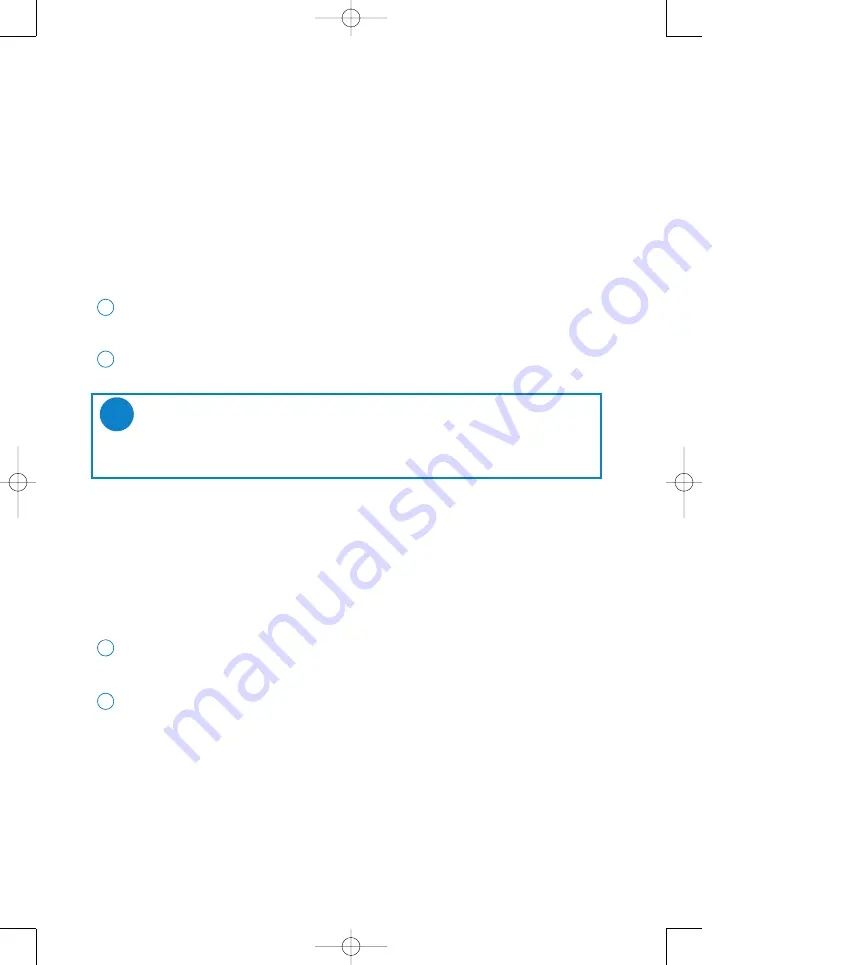
17
Upgrades
We know you will enjoy your product for a long time. For best performance, we recommend that you
regularly check in to
www.philips.com/support
for free upgrades of the latest software nd firmware for
your product.
Firmware Upgrade
Your player is controlled by an internal program called
firmware
. You can download and install the latest
firmware to keep your player updated.
Click
Preferences
➔
Player Firmware
➔
Upgrade Firmware
. This will give you
further information on how to download and upgrade your player firmware.
1
Follow screen instructions to complete firmware upgrade.
2
TIP
Because you are updating the program of your player, please make sure
your player is connected to your computer before you launch DMM.
Keep it connected during the firmware upgrade process.
✔
DMM Upgrade
DMM is the software that enables best interactions between your player and your computer.
Keep it updated by doing upgrades.
Click
Preferences
➔
Upgrade DMM
. This will give you further information on how to
download and upgrade your DMM.
1
Follow screen instructions to complete DMM upgrade.
2
hdd070PDMM_eng.qxd 24/6/04 15:45 Page 17
















