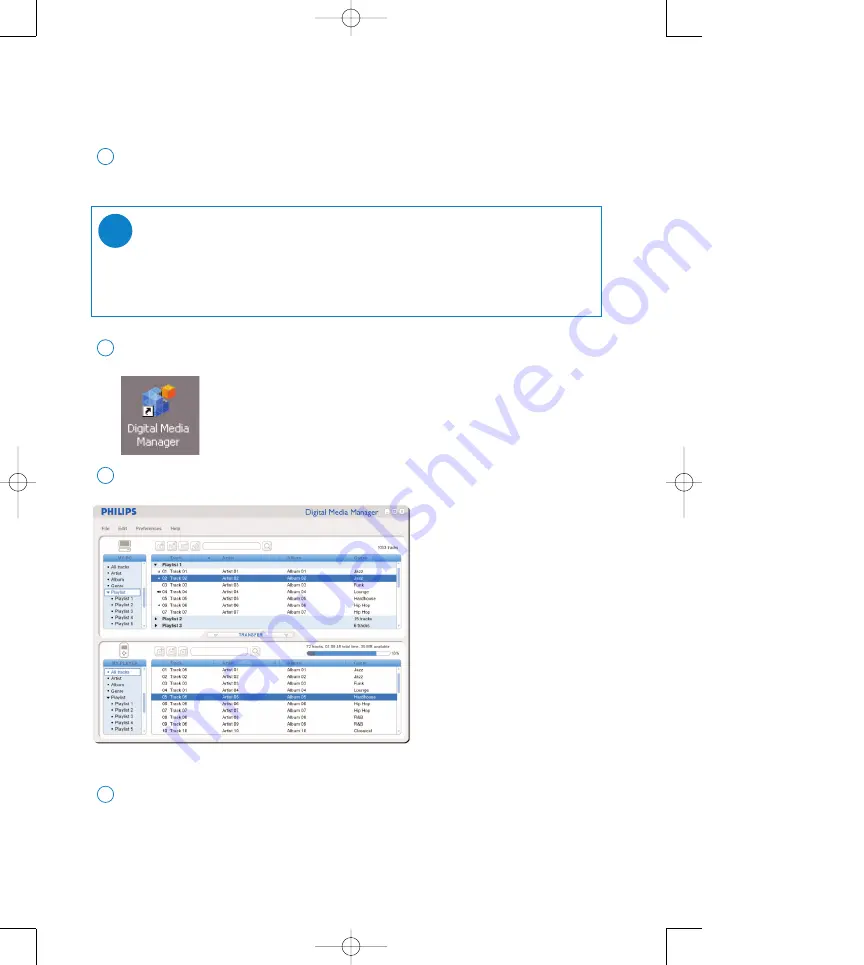
3
Launch DMM (player connected)
Open the USB cover.
Connect your player to your computer using the supplied USB cable.
The USB connection screen will automatically appear.
1
Launch DMM.
2
Organize your music and playlists in DMM.
3
Transfer your music from DMM to your player.
4
TIP
Please refer to your computer’s manual for the exact position of your USB port.
Look for the USB symbol on the processing unit of your computer.
✔
*Actual display varies with use
hdd070PDMM_eng.qxd 24/6/04 15:45 Page 3






























