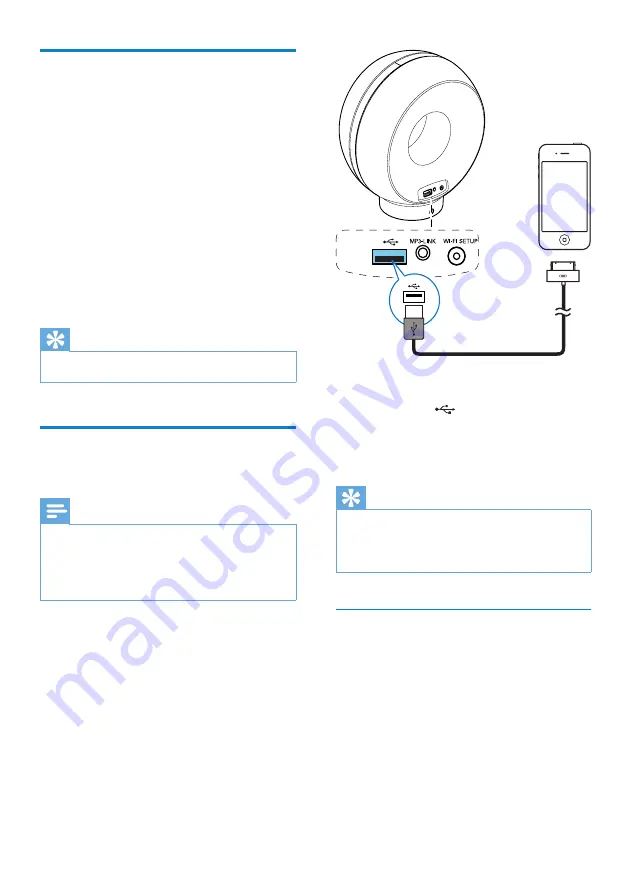
22
•
Connect an Apple USB cable (not
supplied) to:
•
the
USB
socket on the back of
DS3881W.
•
the dock connector on your iPod/
iPhone/iPad.
Tip
•
With the built-in battery of DS3881W, you can play
your iPod/iPhone/iPad on the go.
•
The built-in battery does not support charge of your
iPod/iPhone/iPad.
Compatible iPod/iPhone/iPad
The USB socket supports play and charge of
the following iPod, iPhone, and iPad models.
•
iPad 2
•
iPad
• iPhone 4
•
iPhone 3GS
•
iPhone 3G
•
iPhone
•
iPod classic
•
iPod 5G
• iPod 4G
Use advanced sound settings
If your iTunes host device is an iPod touch/
iPhone/iPad:
For advanced sound settings and additional
features, you can use your iPod touch/iPhone/
iPad to download the
Philips Fidelio
application
from Apple App Store. It is a free application
from Philips.
If your iTunes host device is a Wi-Fi enabled
PC/Mac:
For advanced sound settings, you can use the
equalizer available on iTunes directly (
View ->
Show Equalizer
).
Tip
•
See the iTunes help documentation for more details.
Play/charge your iPod/iPhone/
iPad through USB socket
Note
•
The USB socket is only compatible with iPod/iPhone/
iPad.
•
To avoid possible damage to DS3881W, never try to
connect devices other than iPod/iPhone/iPad to the
USB socket on DS3881W.
You can play or charge your iPod/iPhone/iPad
through the USB socket with an Apple USB
cable (not supplied).
If you have stopped audio streaming by AirPlay,
after successful USB connection, the unit
switches to the USB source automatically.
EN





















