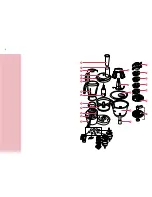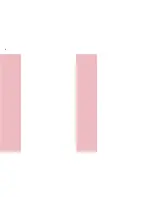ENGLISH
12
C
6
Press the kneading process button on the
Smart Process Control.
The appliance will gradually increase the kneading
speed within 10 seconds to avoid splashing.This
speed will be maintained for about 50 seconds to
mix the ingredients properly.Then the speed will
decrease to a speed that is optimal for kneading.
The appliance will continue to run at this speed
until the stop button is pressed.The speed can be
decreased up to 3 times by pressing the - button.
Tip
◗
If the kneading hook does not rotate although
you have pressed the kneading process
button, check whether you have pushed the
driving shaft into the mixing bowl until it
locked into position (click).
Mixing accessory & mixing bowl
You can use the mixing accessory to whisk eggs,
egg whites, instant puddings, cream, the
ingredients for cake mixtures and other soft
ingredients.
C
1
Push the driving shaft of the mixing bowl
into the opening of the mixing bowl from
below.You will hear a click when it snaps
into place.
C
2
Put the mixing bowl on the motor unit and
turn it to the left until you hear a 'click'.
C
3
Insert the gearwheel into the housing of
the mixing accessory.
C
4
Snap the two balloon beaters onto the
metal pins on the housing of the mixing
accessory.
C
5
Fit the mixing accessory onto the tool
holder.
6
Put the ingredients into the bowl, put the
lid on the bowl and turn it to the right
until you hear a click.
C
7
Press the whisking process button on the
control panel.
The appliance will increase the speed to working
speed in 7 seconds.This speed is maintained for
approx. 30 seconds.Then the speed increases again
and the appliance will continue to run at this speed
until the stop button is pressed.The speed can be
increased or decreased in three steps by pressing
the + button or - button respectively.
CLICK
2
1
Summary of Contents for Essence HR7756
Page 2: ...2 ...
Page 3: ...M L K J I H G F E D C B A S R Q P O N T U V W X Y 3 ...
Page 4: ...4 ...
Page 214: ...4222 002 26313 www philips com u ...