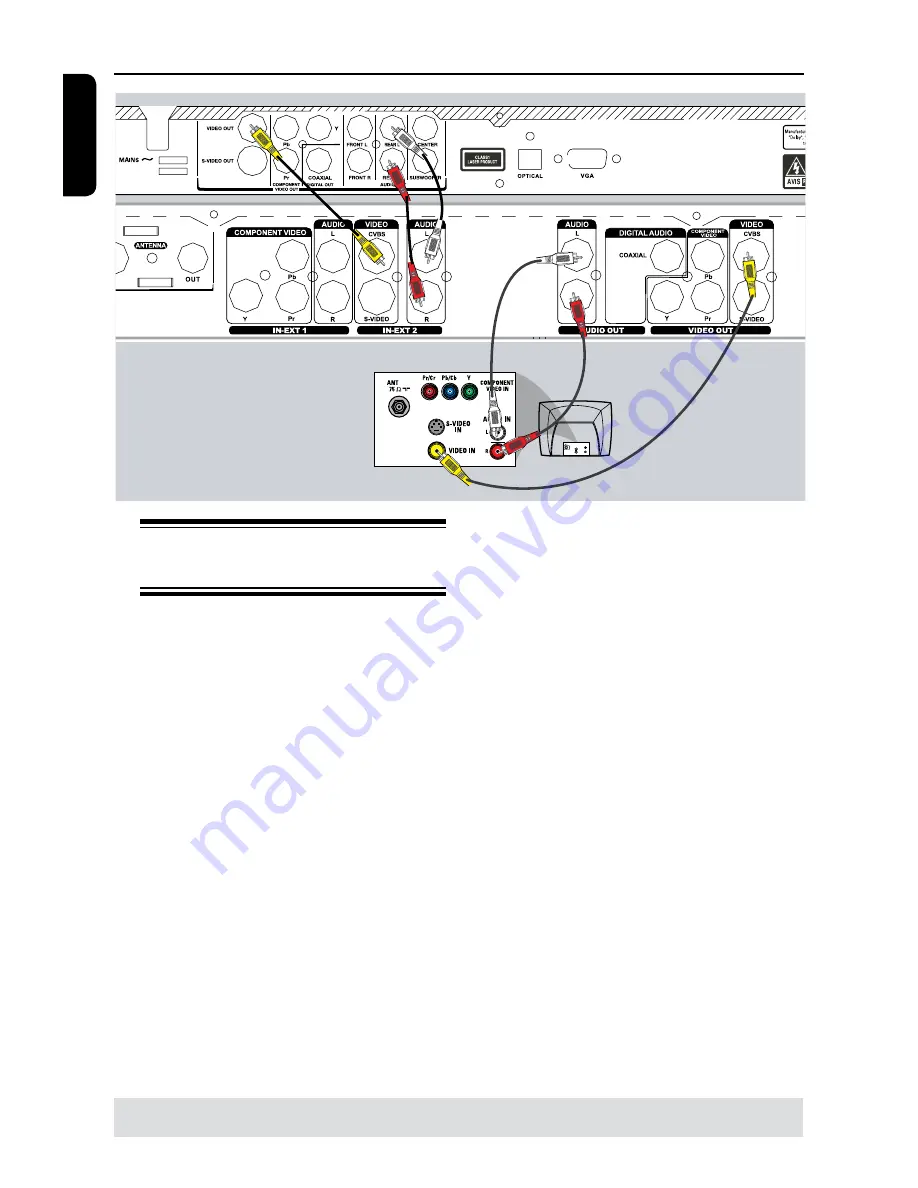
E
n
g
lis
h
14
Optional Connections
(continued)
AC IN ~
AU D IO
O U T
S-V ID E O
IN
V ID E O IN
TV
DVD PLAYER
DVD RECORDER
Connecting to a DVD player
or similar device
This connection enables you to record
from video CDs to a DVD±R/±RW and
allows the DVD player to be used for
playback if the DVD recorder is turned
off.
A
Connect the Antenna/Cable TV signal to
the antenna input (RF IN) jack on the
DVD player, then connect the antenna
output(RF out) jack on the DVD player
to the
ANTENNA IN
jack on the DVD
recorder.
B
Use the supplied RF coaxial cable to
connect the
ANTENNA OUT
jack on
the DVD recorder to the antenna input
jack on the TV.
C
Use the audio/video cables to connect
the
VIDEO/AUDIO IN-EXT
on the
DVD recorder to the matching VIDEO/
AUDIO output jacks on the DVD player.
D
Use the audio/video cables to connect
the
VIDEO/AUDIO OUT
on the DVD
recorder to the matching VIDEO/AUDIO
input jacks on the TV.
Helpful Hints:
– You may use the S-VIDEO (Y/C) jack
instead of VIDEO (CVBS) jack if the
connected device has the same S-VIDEO
input/output jack. This video connection
provides better picture quality.
– Most commercial video cassettes and
DVDs are copy-protected and therefore
cannot be recorded.
– Connect the DVD recorder directly to the
TV. If there is a DVD player or an additional
device in between, the picture quality may be
poor because of the copy protection system
built into the DVD recorder.
TIPS:
Before making or changing any connections, make sure that all the devices are disconnected
from the power outlet.
Summary of Contents for DVDR3375
Page 1: ...3375 User Manual 4 60 ...















































