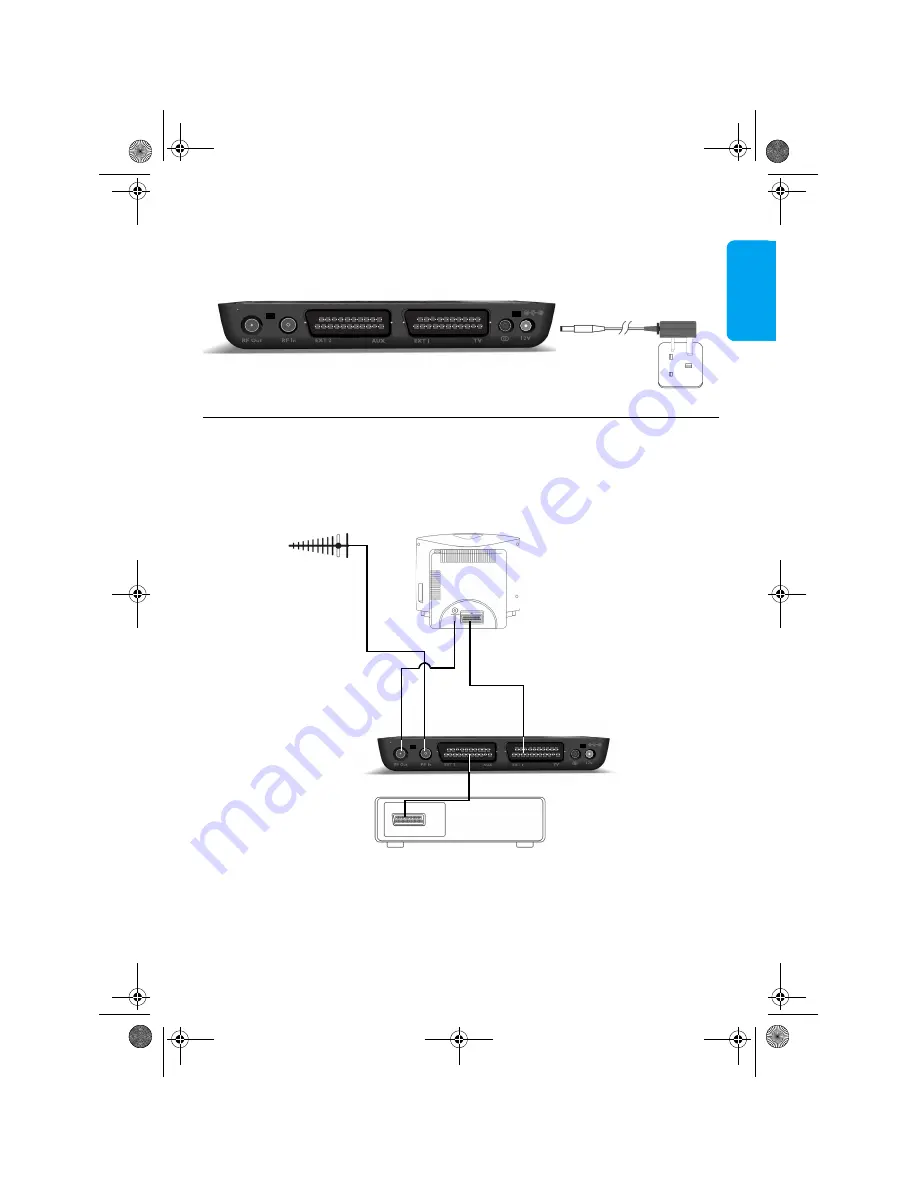
ENGLISH
Getting Started
11
Note that the only recommended way to disconnect the Digital Terrestrial Receiver from the
mains supply is to remove the adaptor from the mains socket. If the mains socket is fitted with a
switch, this could be used instead.
3.5
Connecting your Digital Terrestrial Receiver to other equipment
The following diagrams are of typical configurations only, and may differ slightly to your existing
external equipment. If you are unsure on how to connect to your receiver, always consult your
manufacturer's user guide supplied with your equipment.
Connecting to a television and DVD player
Receiver rear panel
+12V DC
To 230V AC
mains supply
Receiver
Power supply adaptor
TV set - rear
SCART output
to TV
UHF
antenna
SCART input on TV
RF Out
connector
RF In
connector
Receiver rear panel
SCART to DVD player
If you decide to connect a DVD player or recorder to the VCR Scart of your digital receiver, we
advise to set the DVD output format to CVBS or PAL.
Refer to the user manual of your DVD player or recorder. You can use a S/Pdif connector to
connect your Receiver to a digital sound input device, such as a receiver.
DVD player - rear
DSR220co.book Page 11 Lundi, 18. janvier 2010 6:23 18











































