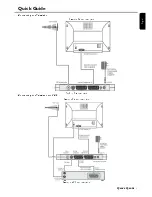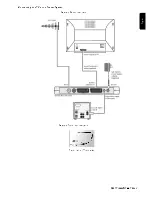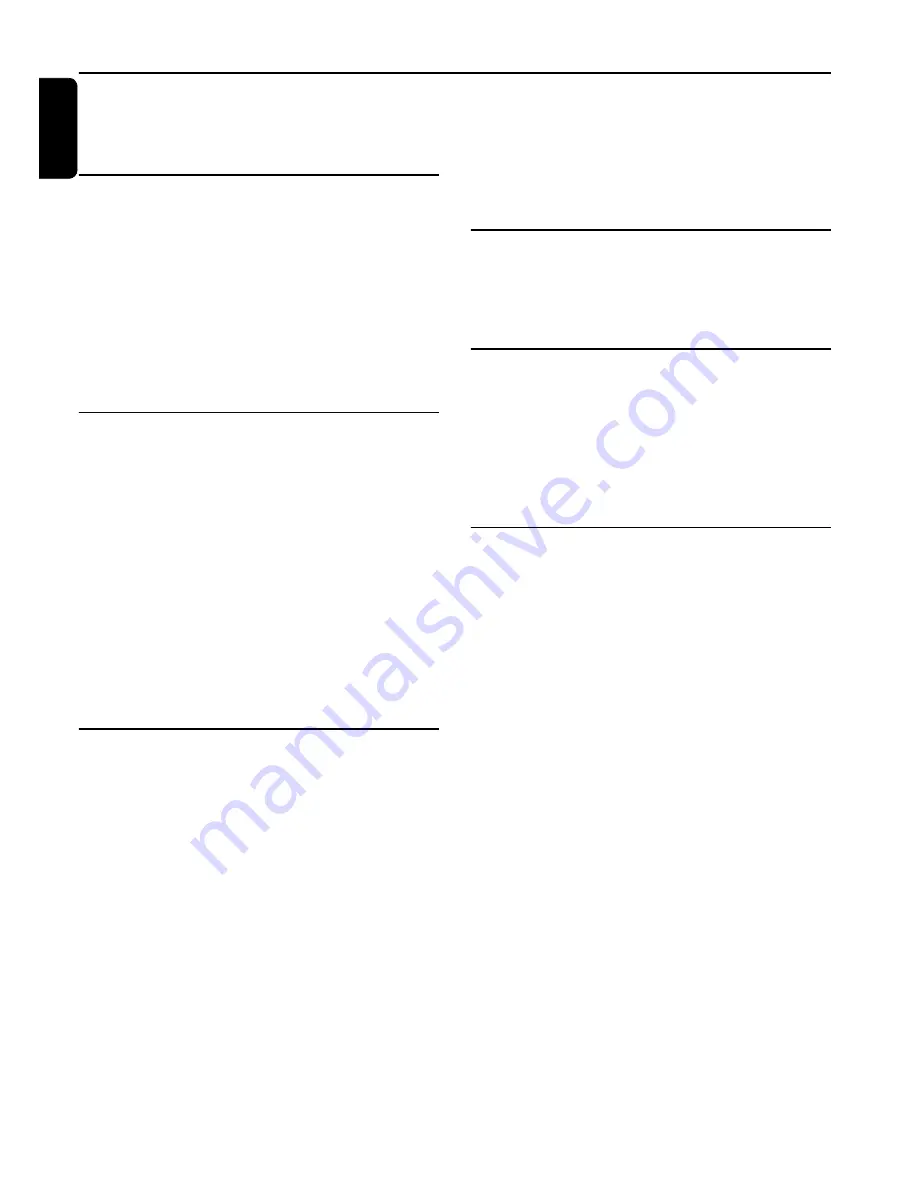
2
C
ONTENTS
En
glis
h
Contents
Quick Guide
.................................................................... 3
Connecting to a Television
....................................... 3
Connecting to a Television and VCR
.................... 3
Introduction
.................................................................... 4
About This User Guide
.............................................. 4
What is Freeview?
....................................................... 4
Safety is Important
....................................................... 4
Safety Considerations
................................................. 4
Cleaning
........................................................................... 4
Ventilation
...................................................................... 4
Servicing
.......................................................................... 4
Electrical Information
.......................................... 4
Environmental Markings
.................................... 5
Getting Started
............................................................ 6
In the Box
....................................................................... 6
Identification of Parts
........................................... 6
Remote Control
........................................................... 6
Digital Set Top Box
..................................................... 7
Mains Adaptor
............................................................... 7
The Remote Control
............................................ 7
Using the Remote Control
....................................... 7
Mains adaptor
........................................................... 7
Connecting Your Digital Set Top Box to
other equipment
..................................................... 8
Connecting to a Television and DVD
................... 8
Connecting to a TV and a Stereo System
............ 9
Switching on for the first time
...................... 10
Using the Set Top Box
........................................... 11
Channel List
............................................................. 11
To Watch a channel
.................................................. 11
To Delete a Channel
................................................. 11
To Edit a channel name
............................................ 11
To Lock a channel
...................................................... 12
To Add a channel to your Favourites list
........... 12
Changing Channels
.................................................... 12
Channel browse buttons
......................................... 12
Number buttons (0-9)
.............................................. 12
Channel list
.................................................................. 12
Configuration
.......................................................... 13
Receiver Upgrade
....................................................... 13
Parental Settings
......................................................... 13
Language
.................................................................... 14
Timers
......................................................................... 14
Electronic Program Guide
.............................. 15
Favourites
.................................................................. 15
Additional Functions
........................................... 16
Information / Help button
....................................... 16
Volume
.......................................................................... 16
Mute
............................................................................... 16
Swap
............................................................................... 16
Text/MHEG
................................................................. 16
Help and Advice
......................................................... 17
Error
.............................................................................. 17
Possible cause
.............................................................. 17
Remedy
......................................................................... 17
Technical Data
............................................................ 18
General
.......................................................................... 18
Base specification
....................................................... 18
Input /Output
.............................................................. 18
Power Supply
............................................................... 18
Accessories
.................................................................. 18
Temperature
............................................................... 18
Guarantee
...................................................................... 19
Summary of Contents for DTR 100
Page 1: ...User Guide DTR 100 Digital Set Top Box ...
Page 20: ......