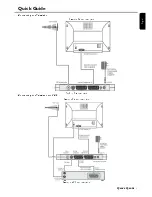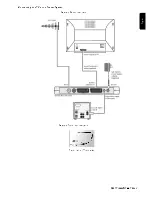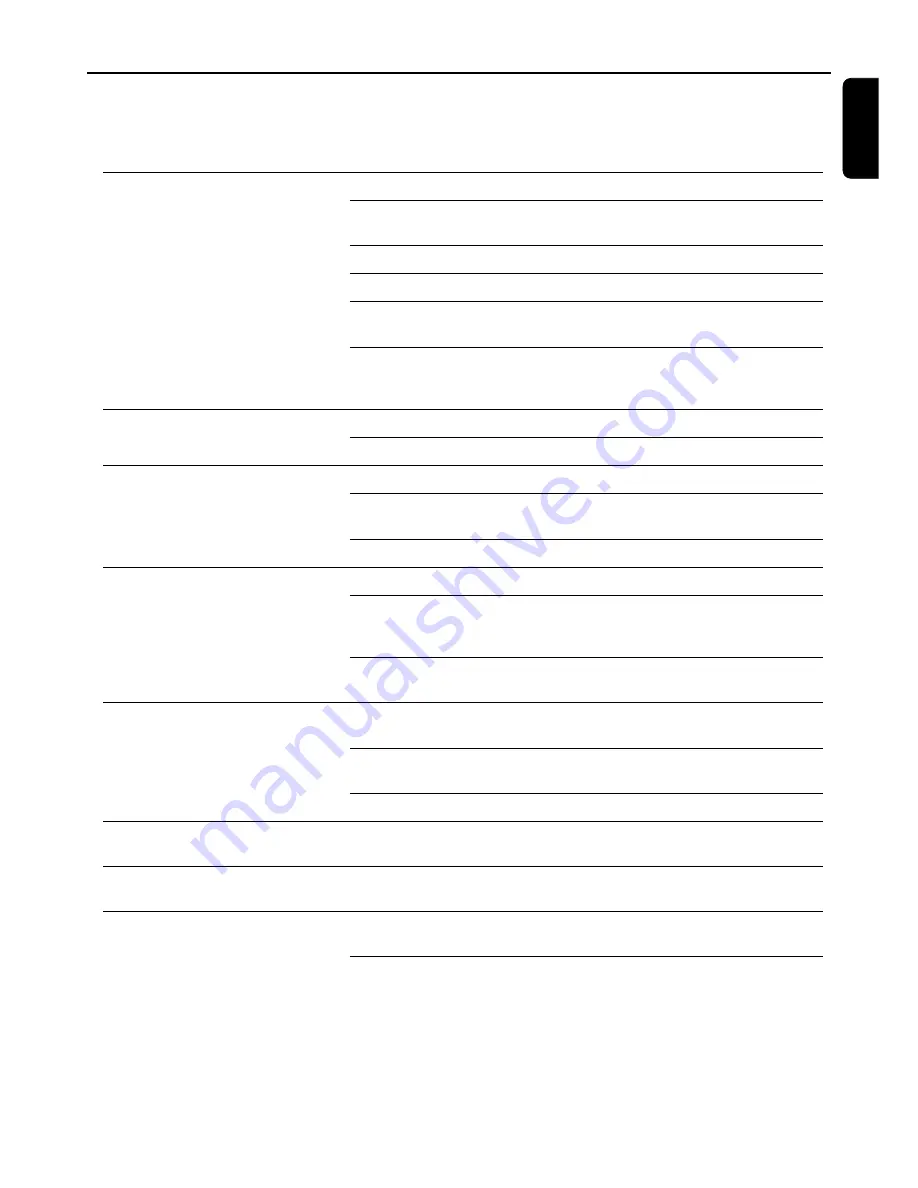
H
ELP
AND
A
DVICE
17
En
gli
sh
Help and Advice
If you experience an operating problem with your Digital Set Top Box, please refer to the trouble-shooting table below and
then the notes that follow.
If none of the above suggestions seem to work, try switching your Set T op Box off and then on again. If this does not work,
contact either your supplier or a qualified repair technician. Never attempt to repair your set top box yourself.
Error
Possible cause
Remedy
No picture and no sound
No channel list or wrong channel list
Do an automatic station scan
Short circuit in aerial lead
Turn off receiver, remove short
circuit and then turn on again
Defective or missing cable connection
Check all cables
Poorly adjusted aerial
Adjust aerial
Loose connectors or cable too long
Check connectors and shorten
cable
No Freeview coverage in your area
Please call 08708 809980 or text
your post code to 8331 (standard
network charges apply)
No picture or picture is blocky in
appearance
Aerial too small
Use a bigger aerial
SCART connector not fully plugged in
Check SCART connector
Sound but no picture
Aerial poorly adjusted or defective
Check aerial
Program is being broadcast with
altered parameters
Do an automatic search (see
Advanced Installation)
SCART connector not fully plugged in
Check SCART connector
Cannot receive station that you
could receive before
Program is no longer broadcast
None
Interference with „DECT“ phones
Move phone away from the
receiver to a location where
interference ceases
Program is being broadcast with
altered parameters
Do an automatic search (see
Advanced Installation)
Remote control is not working
Obstacle in between remote control
and receiver
Remove obstacle
Transport stream defect
Turn receiver off and then on
again
flat battery
Add new battery
Certain stations cannot be
received from time to time
These services are not transmitted 24 hours a day and can sometimes be
unavailable. This is not a fault.
STB cannot be controlled
Obstacle in between remote control
and receiver
Remove obstacle
Poor image quality or no colours
Wrong TV SCART out signal
Try changing from RGB to CVBS
or vice versa (see Configuration)
Inappropriate video type selected
Set video output according to TV
set video requirements (see Con-
figuration)
Summary of Contents for DTR 100
Page 1: ...User Guide DTR 100 Digital Set Top Box ...
Page 20: ......