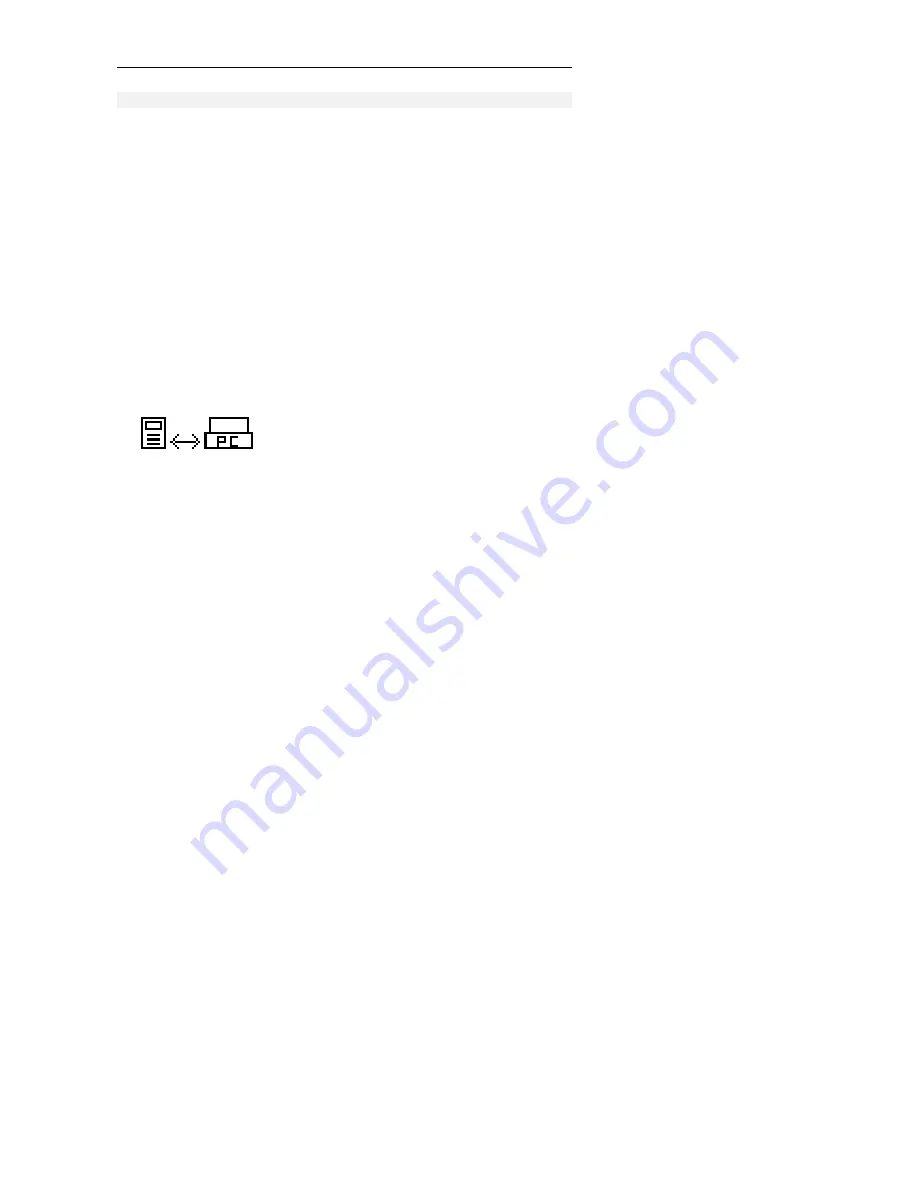
Chapter 5: Advanced Operations
45
Transferring data between DPM and PC
You can use your DPM as part of the workflow management for exchanging and
transferring data with the PC. With the DPM Download/Configuration program,
you make settings and choose options on how to operate the device. This data
can then be downloaded and is stored on the DPM. With the DPM you create
your dictations which are then transferred to the PC for further processing.
Depending on how you have configured the download process with the
Download/Configuration program, the download process is either started
automatically or by pressing the DL/S button on the DPM. You can also
configure whether individual sound files or all of the sound files will be
transferred from the DPM to the PC.
To transfer data from the DPM to the PC with the automatic download
functionality enabled in the DPM Downlod/Configuration program, follow the
steps below. For more information about the automatic download procedure,
refer to the
DPM Download/Configuration Online Help
or the
User Manual
delivered with the CD.
1. Make sure the DPM is connected to the PC and that the 4-Position Switch is
in the Stop position.
The data transfer is started either automatically or by pressing the DL/S
button on the DPM, depending on how you have configured the download
process.






















