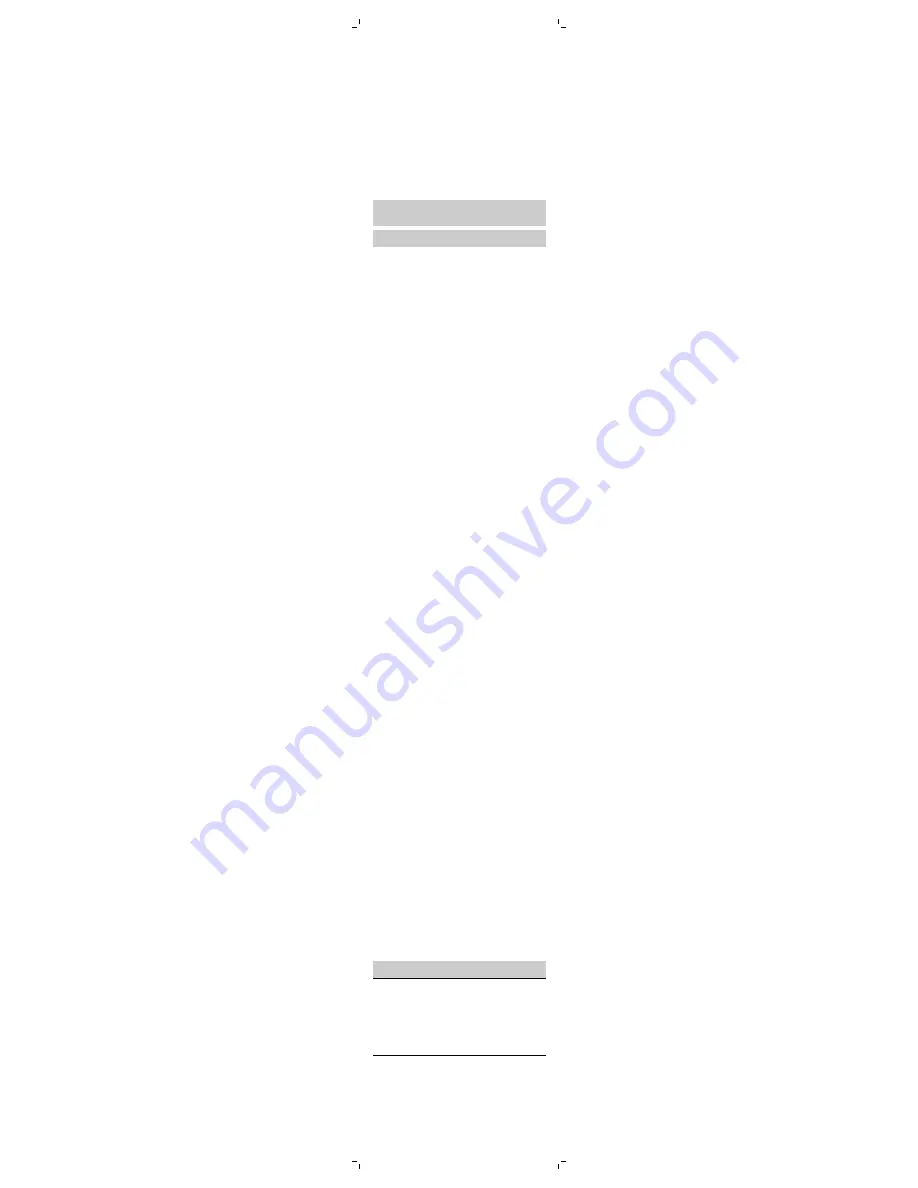
4 Open the app again and go to the app settings.
Add your new health band.
5 Follow the instructions in the app to set up a
new pairing connection with your new health
band.
Serial number
When the health band is placed in the charger, you
can access the serial number. Double tap to wake
up the display. Then tap until you see a 32 digit
number, this is the serial number of the health
band.
Cleaning and storage
To clean the health band, wipe the surface of the
health band with a dry or slightly damp cloth with
water or a mild detergent. Clean the charger with a
dry cloth.
Note: Never use scouring pads, abrasive cleaning
agents or aggressive liquids such as gasoline or
acetone to clean the product.
Note: Store the device away from direct sunlight,
other heat sources or fluctuating temperatures.
Not following the storage specifications (see
'Specifications ') could lead to reduced operating
time of the health band.
Accessories
Philips accessories may be purchased at a store
near you, or on our website
www.philips.com/store
.
Disposal
- This product contains a rechargeable lithium-
ion battery which must be disposed of properly.
- Contact your local town or city officials for
battery disposal information. You can also call
1-800-822-8837 or visit
www.call2recycle.org
for battery drop-off locations (Fig. 9).
- For assistance, visit our website
www.philips.com/support
or call
1-844-531-6861 toll free.
- Your product is designed and manufactured
with high quality materials and components,
which can be recycled and reused. For
recycling information, please contact your local
waste management facilities or visit
www.recycle.philips.com
.
Assistance
For assistance, visit our website:
www.philips.com/support
or call toll free
1-844-531-6861
You can also visit the help section in the app.
Online information is available 24 hours a day, 7
days a week.
Full Two-Year Warranty
Philips North America LLC warrants this new
product against defects in materials or
workmanship for a period of two years from the
date of purchase and agrees to repair or replace
any defective product without charge.
IMPORTANT:
This warranty does not cover
damage resulting from accident, misuse or abuse,
lack of reasonable care, the affixing of any
attachment not provided with the product or loss
of parts or subjecting the product to any but the
specified voltage or batteries.*
NO RESPONSIBILITY IS ASSUMED FOR ANY
SPECIAL, INCIDENTAL OR CONSEQUENTIAL
DAMAGES.
In order to obtain warranty service, simply go to
www.philips.com/support for assistence. It is
suggested that for your protection you return
shipments of product by insured mail, insurance
prepaid. Damage occurring during shipment is not
covered by this warranty.
NOTE:
No other warranty, written or oral, is
authorized by Philips North America LLC. This
warranty gives you specific legal rights, and you
may also have other rights which vary from state to
state. Some states do not allow the exclusion or
limitation of incidental or consequential damages,
so the above exclusion and limitations may not
apply to you.
* Read enclosed instructions carefully.
Manufactured for: Philips Consumer Lifestyle, a
division of Philips North America LLC, P.O. Box
10313, Stamford, CT 06904.
PHILIPS and Philips Shield are registered
trademarks of Koninklijke Philips N.V.
© 2017 Philips North America LLC. All rights
reserved.
Troubleshooting
This chapter summarizes the most common
problems you could encounter with the device. If
you are unable to solve the problem with the
information below, visit
www.philips.com/support
for a list of frequently asked questions or call
1-844-531-6861 for assistance.
You can also visit the help section in the app.
Problem
Possible cause and Solution
Unable to
download the
Philips
HealthSuite
health app.
You made a typing error in the
App Store or in Google Play.
Try to write the name 'Philips
HealthSuite health app'
correctly in the App Store or in
Google Play. Or go to
www.philips.
com/healthprograms for
further instructions.
Your smartphone is not
compatible with the app. /
Your smartphone has an
unsuitable Operating System.
Check
www.philips.
com/personalhealthcompatibi
lity for compatibility of your
smartphone with the Philips
HealthSuite health app.












