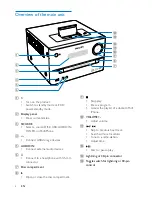10
EN
4 Play
Play from disc
1
Press
FM/ CD
to select the CD source.
2
Press to open the disc compartment.
3
Insert a disc with the label side up.
4
Press to close the disc compartment.
»
Play starts automatically.
»
If not, press / to select a track,
and then press
.
CD
Play from USB
Ensure that the USB device contains playable
audio contents for supported formats.
1
Insert the USB device into the USB socket.
2
Press
USB
/
AUDIO IN
to select the USB
source.
»
Play starts automatically.
»
If not, press
PRESET/ALBUM
to select
a folder and /
to select a file.
Then press
OK
to start play.
Summary of Contents for DCM3160
Page 2: ......