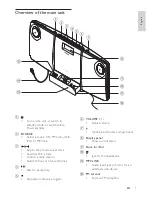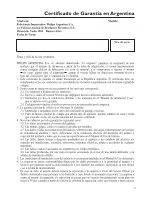17
DRM protected WMA files (.wav, .m4a,
•
.m4p, .mp4, .aac)
WMA files in Lossless format
•
Supported MP3 disc formats
ISO9660, Joliet
•
Maximum title number: 999 (depending
•
on file name length)
Maximum album number: 99
•
Supported sampling frequencies: 32 kHz,
•
44.1kHz, 48 kHz
Supported Bit-rates: 32-320 (kbps),
•
variable bit rates
ID3 tag v2.0 to v2.4
•
Directory nesting up to a maximum of 8
•
levels
Maintenance
Clean the cabinet
Use a soft cloth slightly moistened with
•
a mild detergent solution. Do not use
a solution containing alcohol, spirits,
ammonia or abrasives.
Clean discs
When a disc becomes
•
dirty, clean it with a
cleaning cloth. Wipe the
disc from the centre out.
Do not use solvents
•
such as benzene, thinner,
commercially available
cleaners, or antistatic spray intended for
analogue records.
Clean the disc lens
After prolonged use, dirt or dust may
•
accumulate at the disc lens. To ensure
good play quality, clean the disc lens
with Philips CD lens cleaner or any
commercially available cleaner. Follow the
instructions supplied with cleaner.
General information
AC power
110-127 V/ 220-240
V~, 50/60 Hz
Operation Power
Consumption
15 W
Standby Power
Consumption
< 5 W
USB Direct
Version 2.0/1.1
Dimensions
- Main Unit
(W x H x D)
542 x 238 x 102 mm
Weight
- Main Unit
3.935 kg
USB playability information
Compatible USB devices:
USB flash memory (USB 2.0 or USB 1.1)
•
USB flash players (USB 2.0 or USB 1.1)
•
memory cards (requires an additional
•
card reader to work with this unit)
Supported formats:
USB or memory file format FAT12,
•
FAT16, FAT32 (sector size: 512 bytes)
MP3 bit rate (data rate): 32-320 Kbps and
•
variable bit rate
WMA v9 or earlier
•
Directory nesting up to a maximum of 8
•
levels
Number of albums/ folders: maximum 99
•
Number of tracks/titles: maximum 999
•
ID3 tag v2.0 to v2.4
•
File name in Unicode UTF8 (maximum
•
length: 128 bytes)
Unsupported formats:
Empty albums: an empty album is an
•
album that does not contain MP3/WMA
files, and is not be shown in the display.
Unsupported file formats are skipped. For
•
example, Word documents (.doc) or MP3
files with extension .dlf are ignored and
not played.
AAC, WAV, PCM audio files
•
English
EN
Summary of Contents for DCM276
Page 1: ...Register your product and get support at www philips com welcome DCM276 EN User manual ...
Page 18: ...19 ...
Page 19: ...20 ...
Page 20: ...21 ...
Page 21: ...22 ...
Page 22: ...23 ...
Page 23: ...24 ...
Page 24: ... 2010 Koninklijke Philips Electronics N V All rights reserved DCM276_55_UM_V3 0 ...