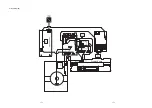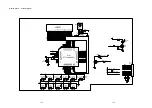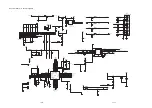LCD-CLK
ECO-POWER
LCD-RESET
I2CDAT
I2CCLK
IR
MCU-TX
IPOD_DETECT
MCU-SCL
MCU-SDA
IPOD_DETECT
CD-POWER
MCU-SCL
MCU-SDA
L
CD-RESET
CD-POW
ER
CS
LCD-DA
LED
IR
DATA
WR
LCD-DA
L
CD-CL
K
CD-POW
ER
C-Pb_OUT
G-Y_OUT
Y-Pr_OUT
Y-Pr_OUT
CVBS_OUT
CVBS_OUT
CVBS_G_Y
CVBS_C
Y-Pr_OUT
C-Pb_OUT
G-Y_OUT
Y_R_V
C_B_U
COAX_SPDIF
S/PDIF_OUT
ROTB
LED1
LED
ECO-POWER
ROT
A
ROT
B
ROTA
LED1
FM-RST
FB33 FB/2K
FB55 MBW2012-1K
FB39 0R
LINE-R-OUT
LINE-R-OUT
LINE-L-OUT
LINE-L-OUT
I2CDAT
I2CCLK
IPOD-TX
IPOD_DETECT
MUT
E-MCU
ECO-POW
ER
MCU-SDA
MCU-SCL
MCU-RX
line/phone/mute
FM-RST
CP-RST
IPOD-AC
C_B_U
RMAIN-OUT
CVBS_C
Y_R_V
CVBS_G_Y
LMAIN-OUT
COAX_SPDIF
S/PDIF_OUT
Y-Pr_OUT
C-Pb_OUT
CL
OSE
OPEN
CL
OSE-SW
IP-AU-DET
LMAIN-MUTE
D5V
RFA5V
M5V
STBY5V
+5V
STBY5V
+5V
FB31 FB/0805
FB32 FB/0805
+18V
AUDIO_VCC
+18V
STBY5V
STBY5V
FB30
FB/0805
R132 100R
MCU3.3V
MCU3.3V
MCU3.3V
+5V
MCU3.3V
MCU3.3V
STBY5V
5VCC
STBY5V
5VCC
5VCC
J9
2.0X10WAFER
1
2
3
4
5
6
7
8
9
10
C160
1000pF
FB35
FB/0805
R20
8.2K
C138
ESD5Z5C
C74
1uF
R122
1K
Q16
AO3401
R142
10K
CN8
2.0-4P
1
2
3
4
R152
100R
+
EC27
100uF/6.3V
R64
47R
R185
10K
FB26
MBW2012-1K
MARK1
1
.
R62
3K
R125 10K
C122
100pF
R143
10K
R444
27R
C
140
100pF
R1
9
1K
C141
0.1uF
C125
ESD5Z5C
CN7
TJ
C
3
-4A
3
2
1
4
3
2
1
4
D14
12V
1
2
C151
NC(100pF)
Q17
3904
1
2
3
C136
ESD5Z5C
R134
10K
C126
ESD5Z5C
+
EC35
100uF/10V
J4
CONN PCB 4-J_2
1
2
Y3
32.768KHz
C428
0.1uF
R
155
1K
C156
NC(100pF)
C127
ESD5Z5C
C70
33pF
R126
1K
R121
1K
+
EC25
47uF/16V
R69
8.2K
R70
11K
+
EC24
47uF/16V
R129
100R/1W
C21
0.1uF
C421
150pF
+
C130
100pF
R
103
47K
FB406 1K
C101
1uF
Q10
AO3407
R430
82R
Q18
3904
1
2
3
R138
4.7K
R
159
1K
R63
11K
R139
10K
R148
10K
C423
150pF
R149
4.7K
R150 10K
D13
1N4148
C75
1uF
Q13
8050
1
2
3
Q14
3904
1
2
3
FB407 1K
C139
0.1uF
D12
3.9V
1
2
J7
CONN PCB 4-J_2
1
2
+
EC36
10u/16V
C123
ESD5Z5C
R140
1K
C410
22pF
+
EC26
47uF/16V
R72
47R
C146
ESD5Z5C
C137
ESD5Z5C
R120 10K
+
EC28
100uF/10V
R184
10K
FB408 1K
C425
150pF
U12
2.0B
1
2
3
4
5
6
7
8
9
10
20
19
18
17
16
15
14
13
12
11
21
22
23
24
25
26
27
28
29
30
31
32
SSCL
DVD-ON
RST
P4-7
AVSS
P4-6
VCC
MODE
ROTA/RX1
ROT
B
VREF
REMOTE
ECO-POWER
TX0
RX0
FS3
FS2
FS1
MUT
E
LED
/TX1
S1
INSW
S0
SSDA
ROT
/AD1
CL
OSE-M
OPEN-M
CL
OSE-SW
OPEN-SW
VFD-CLK
VFD-DATA
VFD-STB
R
104
1K
R445
150R
R73
2.2K
R145
10K
C142
103
C159
1000pF
FB37
FB/2K
J12
AV6-8.4-13B
1
2
6
3
5
10
9
4
8
7
1
2
R67
3K
FB60
MBW2012-1K
U13
AT24C02A_0
[AT24C02A-10SC]
1
2
3
4
8
7
6
5
A0
A1
A2
GND
VCC
WP
SCL
SDA
R141
47K
MARK4
1
.
C144
22pF
R131
1K
R130 4.7K
R144
10K
C119
2.2uF
R1
8
1K
C121
NC(100pF)
FB41
FB/2K
C131
ESD5Z5C
FB43 MBW2012-1K
FB25
MBW2012-1K
FB28
MBW2012-1K
FB42
MBW2012-1K
FB29
MBW2012-1K
C427
150pF
C143
22pF
C39
220pF
C134
1nF
C182
0.1uF
FB34 FB/2K
R137
10K
FB27 MBW2012-1K
R107
33R
C65
220pF
C157
100pF
C133
1200pF
U15 DRV602
1
2
3
4
5
6
7
8
9
10
11
12
13
14
+INR
-INR
OUR
SGND
EN
PVSS
CN
CP
PVDD
PGND
NC
OUL
-INL
+INL
Q12
SS8550
1
2
3
C128
0.1uF
R124
1K
Q11
3904
1
2
3
C150
NC(100pF)
R135
10K
FB405 1K
R108
33R
Decoder Board -- Circuit Diagram 4
10u/16V
CE21
MBW2012-1K
FB59
1200pF C68
12-13
12-13
Summary of Contents for DCD322/12
Page 19: ...8 2 Cabinet Disassembly Instructions Fig D5 Fig D6 Fig D3 Fig D4 A06 A07 A05 A08 A04 A04 A09 ...
Page 25: ...AMP Board Layout Diagram 12 2 12 2 ...
Page 27: ...Display Board Layout Diagram 12 4 12 4 ...
Page 31: ...Power Board Layout Diagram 12 8 12 8 ...
Page 37: ...Decoder Board Layout Diagram 12 14 12 14 ...
Page 39: ...Revision List Revision List Version 1 0 Initial Release 14 1 ...