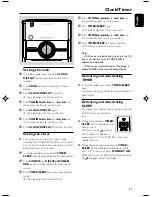Reviews:
No comments
Related manuals for DCB146/05

S500 Series
Brand: Mackie Pages: 14

C-Series
Brand: Vector Welding Pages: 81

EC-P8
Brand: Eclipse Pages: 48

EC-P50
Brand: Eclipse Pages: 52

EC-P10
Brand: Eclipse Pages: 48

E-iSERV CD3200
Brand: Eclipse Pages: 5

CD7100
Brand: Eclipse Pages: 21

Sentinel
Brand: Unipar Pages: 10

Welder / Generator GW4500
Brand: Campbell Hausfeld Pages: 20

MC-2120
Brand: Modecom Pages: 28

CD7
Brand: Cyrus Pages: 6

R-C10VW1
Brand: RADICAL Pages: 13

YT-M06
Brand: YATOUR Pages: 27

JAG-CD
Brand: Discount Car Stereo Pages: 6

RBX 1-RF
Brand: Grundig Pages: 16

myLogic CD2131PL
Brand: FARFISA INTERCOMS Pages: 44

68886
Brand: Chicago Electric Pages: 2

VK01 US
Brand: b-red Pages: 12