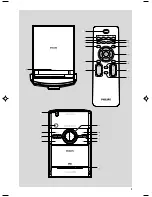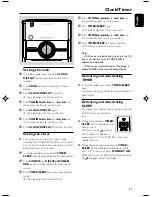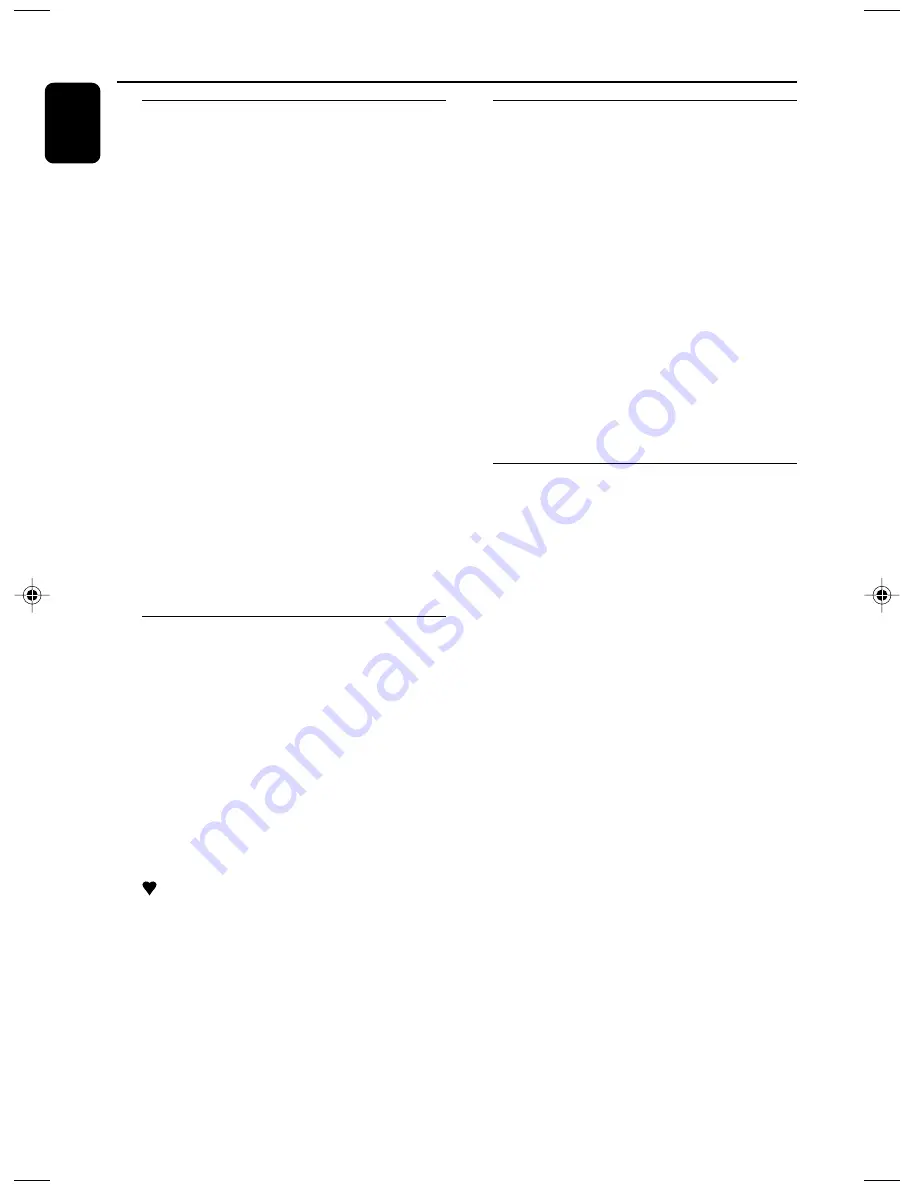
English
14
DAB Radio
Switching on DAB radio
For the first time
when DAB mode is
switched on, the system will perform an auto
scan. Then all the available DAB stations will be
stored on the set, and the radio will tune to the
first available station.
1
Press
STANDBY-ON
2
or
SOURCE
(or
2
on the remote control) to power on the
system.
2
Press
SOURCE
(or
TUNER/DAB
on the
remote control) to select DAB if DAB is not
currently selected.
➜
“
Welcome to DAB
“ is displayed briefly,
then radio auto tunes to a station.
Notes:
– The display shows a rectangle. The position of
the rectangle indicates the degree of signal
strength. (The further towards the right, the greater
the signal strength. )
– If there is no DAB coverage currently available,
or DAB signal is too weak, in your area, no DAB
station will be found, and information like "Station
not available" will be displayed.
Changing DAB stations
1
In DAB mode, press
4
/
¢
repeatedly until
your desired station name is displayed.
➜
The selected station name appears on the
second line of the display.
2
Press
OK
to confirm the selection.
➜
The radio will immediately tune to the
selected station.
About station display symbols
You may see some symbols displayed before the
station names as follows:
: The symbol indicates that the station is one
of ten most-listened stations by you based on
DAB radio's monitoring.
?
: The symbol indicates that the station is not
currently available, or not active.
>>
: This symbol indicates that the station is a
primary station with secondary service.
<<
: This symbol indicates that the station is a
secondary station.
Scanning for DAB stations
New stations and services will be regularly
added in the DAB broadcast. To make new DAB
stations and service available on your DAB radio,
a search is needed.
To preform local scan in UK:
●
In DAB mode, press briefly
SCAN
to perform a
local search (small range) for DAB stations.
➜
This scanning may take 10 seconds.
To perform full scan outside UK:
●
In DAB mode, press and hold
SCAN
for more
than 2 seconds to perform a search of full scan
(wide range) for DAB stations.
➜
This scanning may take longer than local
search.
Storing for DAB presets
You can preset up to 30 DAB stations on the
memory for easy access.
1
In DAB mode, press
4
/
¢
repeatedly until
your desired station name is displayed.
●
To select a desired DAB station, you may also
perform manual tuning. (see
Manual Tune
. )
2
Press briefly
PROG
on the remote control to
activate programming.
3
Press
PRESET
+
+
+
+
+
/
-
-
-
-
-
(or
3
/
4
on the
remote control) to allocate a number (1-30) for
the preset.
4
Press and hold
PROG
on the remote control to
confirm.
➜
“PRESET X saved” is displayed briefly on the
second line of the display, and the stored preset
number will be displayed.
Notes:
– If you have already saved a DAB station in that
preset location, it will be overwritten by a new
station.
– When you store DAB stations, these do not
overwrite your FM presets.
DCB146_05_Eng
7/1/08, 12:02
14