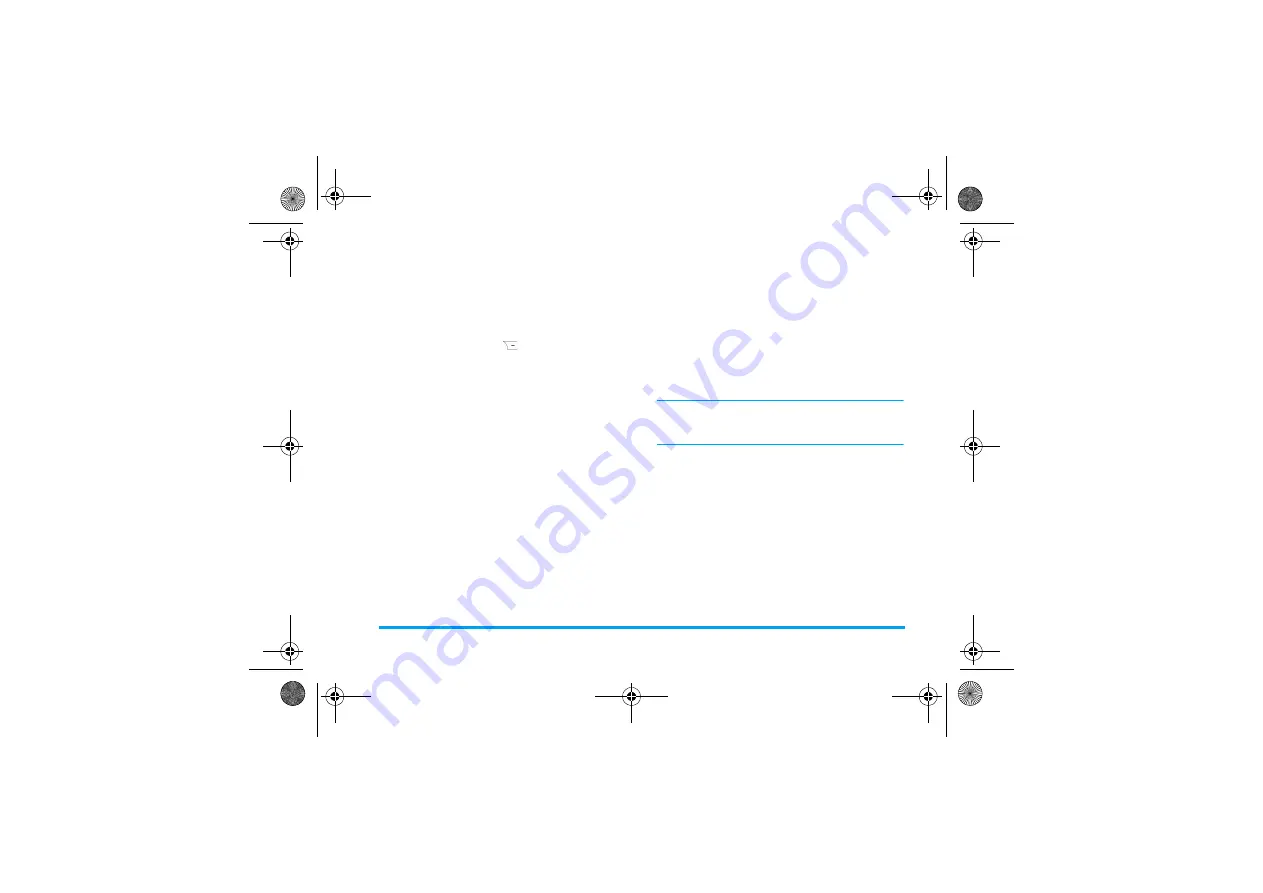
2.
Tap
Done
or press
to finish editing and
access to the following options:
"
/
You can read received email messages in the menu.
$
You can read unsent or failing sent email in the
menu.
The network of your mailbox may not support
sending email from the phone, then it possibly will
shows that sending email failed.
#
The email messages won’t be stored in the menu
until you select
Send and Save
after editing.
The email messages won’t be stored in the menu
until you select
Save to Drafts
after editing.
To delete all email messages.
In this menu, you can modify the email confi-
guration.
.
*
To attach files, such as pictures and so
on.
To select the sending priority.
To edit the content of the email.
!
0
To send the email.
!
!+
To save the email to the
Sent
folder as send the message.
!+
'
To save the email to drafts.
=
%
!+
To quit the edit interface without
saving.
) (
To reply to the sender with the original
text.
) (
%
To reply to the sender without the
original text.
) ( .
To reply to all contacts in the email with
original text.
)( .
%
To reply to all contacts in the email
without the original text.
3 %
To edit and forward the selected email.
To delete the selected email.
















































