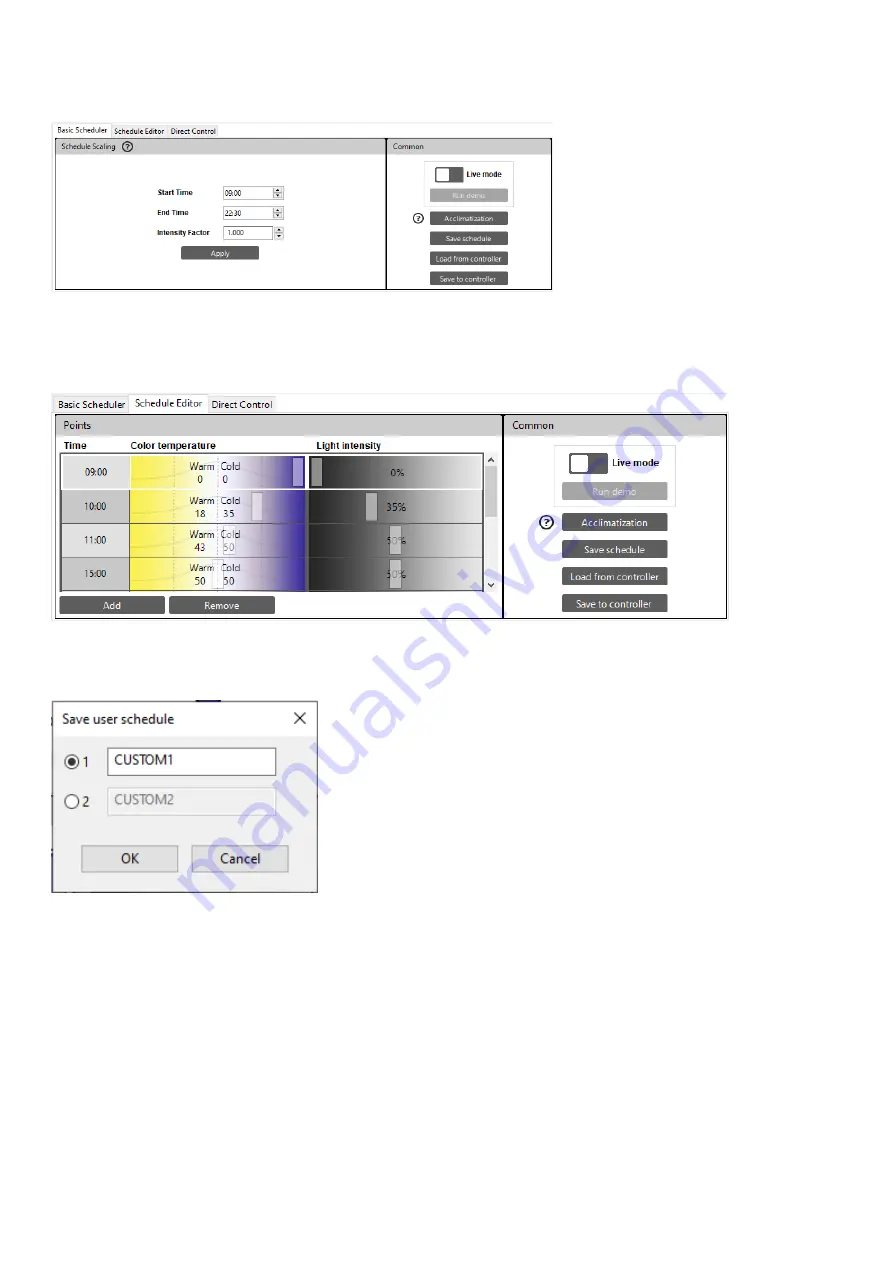
•
You can make use of the “Basic Scheduler” tab to modify start and end time as well as intensity factor of the
existing schedules. Make your adjustments and press “Apply” to alter the schedule. Do not forget to press
“Save to controller” to program the changes into the controller.
•
In the tab “Schedule editor” you can create a new “Custom 1” schedule. You can use one of the default sched-
ules as a baseline and save the modified schedules to “Custom 1” or “Custom 2” by clicking “Save schedule”.
•
In this same menu, you can also alter the default name of “Custom 1” and “Custom 2”
•
If you want to alter individual points in the schedule you can “add” or “remove” time points.
5/12












