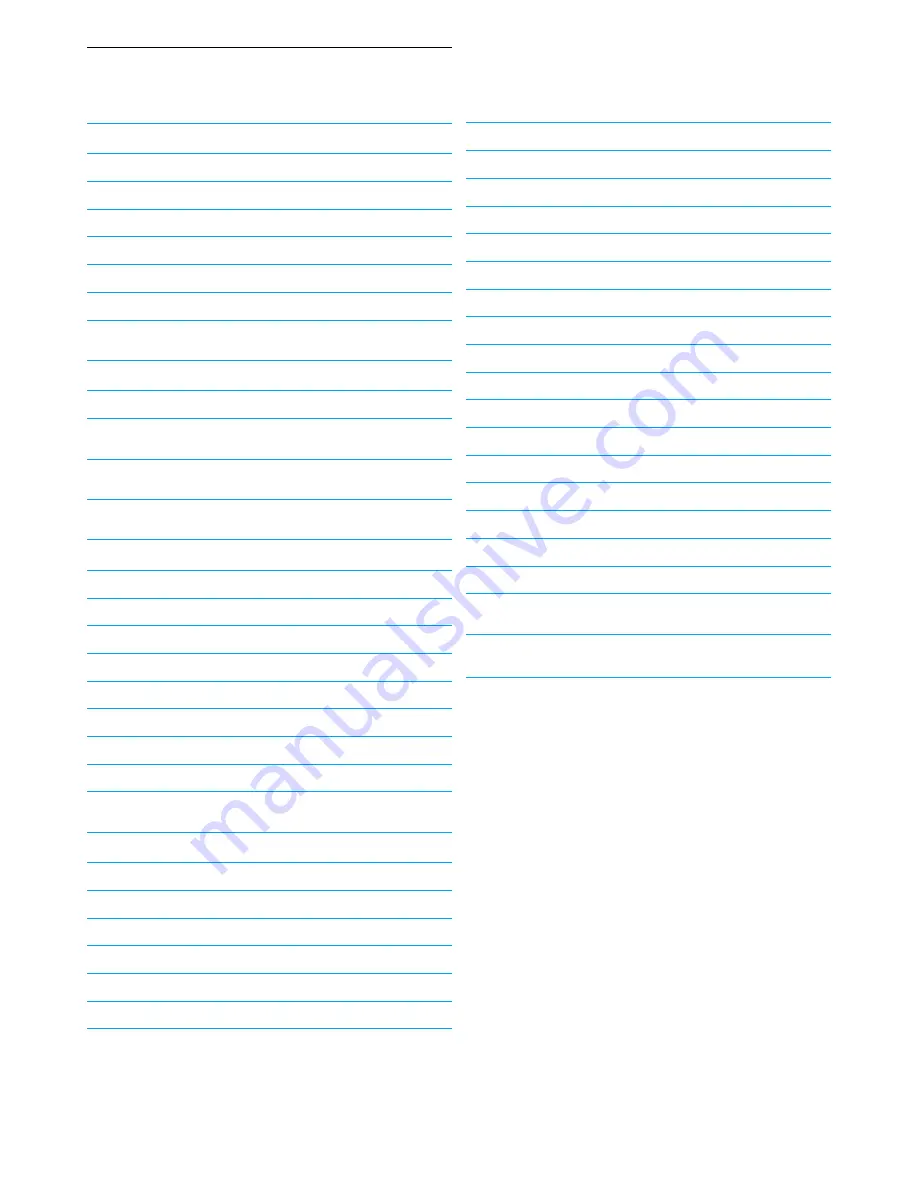
Table of contents
1
Table of contents
1
Important
2
1.1
Safety information
2
1.2
Network range & speed information
2
1.3
Conformity
2
1.4
Recycling and disposal
2
1.5
FCC Radiation Exposure Statement
2
1.6
Software licenses
2
1.7
Disclaimer
2
2
Your Wireless ADSL Modem Router
3
2.1
What’s in the box
3
2.2
What else will you need
3
2.3
Overview of the front side of the
wireless ADSL modem router
4
2.4
Overview of the rear side of the
wireless ADSL modem router
4
3
Getting started
5
3.1
Install
5
3.2
Connect
5
3.3
Install a WiFi device
6
3.3.1
Install a Wireless USB adapter CCU7740N
6
3.3.2
Install another WiFi device
6
3.4
Install another WPS device
6
3.4.1
via the PIN method
6
3.4.2
via the PBC method
7
3.4.3
via the Manual configuration
7
4
Configuring the Wireless Modem Router
8
4.1
Log on the webpages
8
4.2
Webpages’ menu structure
8
4.3
ADSL / Internet Settings webpages
8
4.3.1
ADSL status
8
4.3.2
ISP settings
9
4.3.3
Parameters
9
4.3.4
DNS
9
4.4
Security webpages
9
4.4.1
Firewall
9
4.4.2
Wireless Security
11
4.4.3
WPS
12
4.5
Home Network Settings webpages
13
4.5.1
Status
13
4.5.2
Network settings
13
4.5.3
Wireless
13
4.6
Advanced settings webpages
14
4.6.1
NAT
14
4.6.2
Maintenance
15
4.6.3
System
16
4.6.4
SNMP
16
4.7
UPNP
17
4.8
QoS
17
4.9
DDNS
17
4.10
Routing
18
4.11
SET UP WiZARD
18
5
Technical data
20
6
Frequently asked questions
21




































