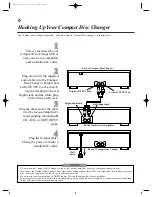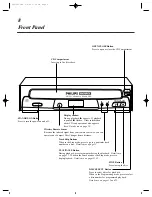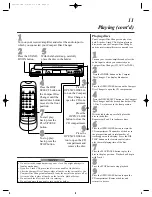Power
No power
17
Before Requesting Service
If you are having problems with your Compact Disc Changer, check the following list of problems and possible solutions
before requesting service. You may be able to solve the problem yourself.
●
Make sure the power plug is completely connected to an AC (alternating current) outlet.
●
Make sure the power is turned on.
Playback
Disc is inserted, but the total num-
ber of tracks is not displayed.
DISC number does not appear on
the display.
No sound
A particular portion of the disc
does not play correctly (sound cuts
out, or same portion is repeated).
●
Make sure the disc is in the Compact Disc Changer with its label side up.
●
Clean the disc.
●
Load a disc that has the standard compact disc label (page three).
●
Connect the audio cable properly (page six).
●
Clean the disc.
Remote Control
The Compact Disc Changer can
not be controlled with the remote
control.
●
Aim the remote control directly at the Compact Disc Changer’s remote sensor (page
five).
●
Remove all obstacles between the remote control and the Compact Disc Changer (page
five).
●
Inspect and/or replace the batteries in the remote control (page five).
CDC735comb 4/9/99 5:39 PM Page 17