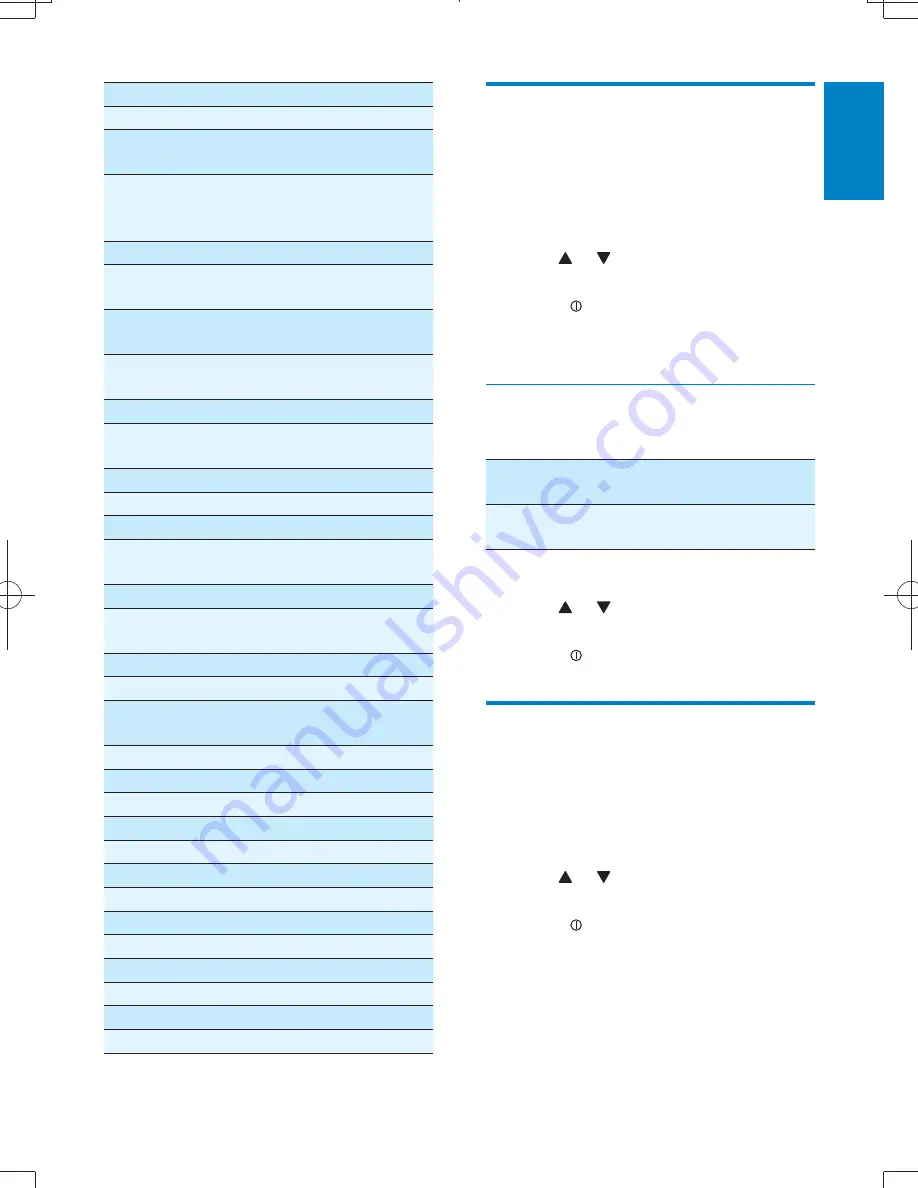
17
English
Select alternate frequencies
' #&
&
Frequency) to search for another station with
stronger signal.
1
Press and hold
MENU
.
2
Press or repeatedly until
[AF]
is
displayed.
3
Rotate to select a setting:
[AF ON]
: turn the AF mode on.
[AF OFF]
: turn the AF mode off.
Set region for AF tuning
& >
[REG ON]
Only stations in current region
can be tuned to automatically.
[REG OFF]
All stations can be tuned to
automatically.
1
Press and hold
MENU
.
2
Press or repeatedly until
[REG]
is
displayed.
3
Rotate to select a setting.
'%
%" #
*&*&?
1
Press and hold
MENU
.
2
Press or repeatedly until
[TA]
is
displayed.
3
Rotate to select a setting:
[TA ON]
>+
# %
to the tuner mode (regardless of
the current mode) and begins to
+
#
returns to the previous mode.
Item
Program type Description
1
NEWS
News services
2
AFFAIRS
Politics and
current affairs
3
INFO
Special
information
programs
4
SPORT
Sports
5
EDUCATE
Education and
advanced training
6
DRAMA
Radio plays and
literature
7
CULTURE
:#
and society
8
SCIENCE
Science
9
VARIED
Entertainment
programs
10
POP M
Pop music
11
ROCK M
Rock music
12
EASY M
Light music
13
LIGHT M
Light classical
music
14
CLASSICS
Classical music
15
OTHER M
Special music
programs
16
WEATHER
Weather
17
FINANCE
Finance
18
CHILDREN
Children’s
programs
19
SOCIAL
Social Affairs
20
RELIGION
Religion
21
PHONE IN
Phone In
22
TRAVEL
Travel
23
LEISURE
Leisure
24
JAZZ
Jazz Music
25
COUNTRY
Country Music
26
NATION M
National Music
27
OLDIES
Oldies Music
28
FOLK M
Folk Music
29
DOCUMENT
Documentary
30
TEST
Alarm Test
31
ALARM
Alarm
EN
CEM5100_IFU_00_V2.0.indb 17
11/4/2011 9:40:51 AM





























