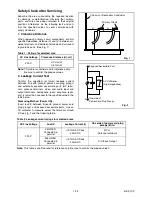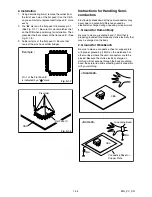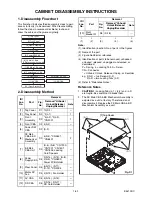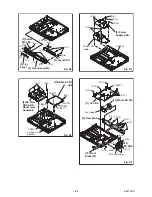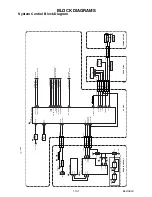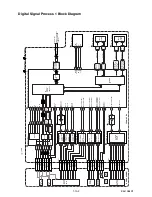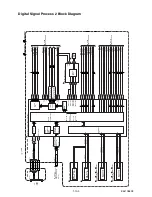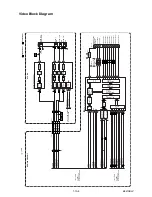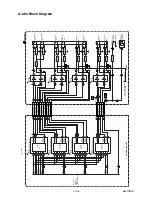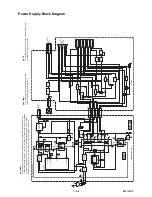1-7-1
E5E10INT
HOW TO INITIALIZE THE BLU-RAY DISC PLAYER
To put the program back at the factory-default,
initialize the BD player as the following procedure.
1. Turn the power on.
2. Press [1], [2], [3], [4], and [INFO] buttons on the
remote control unit in that order.
Fig. a appears on the screen.
3. Press [STOP] button on the remote control unit.
Fig. b appears on the screen and Fig. c appears
on the VFD.
4. To exit this mode, press [
] button.
Fig. a
"*******" differ depending on the models.
Model Name
Version
Region
Version Info
: *******
: *.***
: *-*
EXIT <POWER>
EEPROM CLEAR <STOP>
Fig. b
"*******" differ depending on the models.
Model Name
Version
Region
Version Info
: *******
: *.***
: *-*
EXIT <POWER>
EEPROM CLEAR <STOP>
EEPROM CLEAR : OK
Fig. c
Summary of Contents for BDP7200/12
Page 10: ...1 4 1 E5J10IB OPERATING CONTROLS AND FUNCTIONS ...
Page 11: ...1 4 2 E5J10IB ...
Page 40: ...AV CBA Top View BE5J10F01071A 1 11 9 ...
Page 56: ...BE Main 9 10 Schematic Diagram E5J10SCBM9 SMD 1 11 25 ...
Page 57: ...BE Main 10 10 Schematic Diagram E5J10SCBM10 SMD 1 11 26 ...
Page 58: ...BE Main CBA Top View 1 11 27 BE5E00G08016 ...
Page 59: ...BE Main CBA Bottom View 1 11 28 BE5E00G08016 ...
Page 62: ...FE Main 3 5 Schematic Diagram E5J10SCFM3 1 11 31 SMD ...