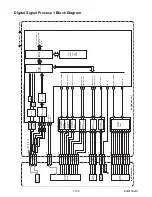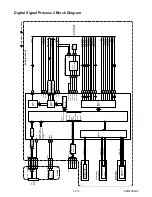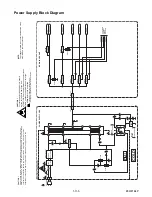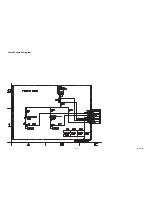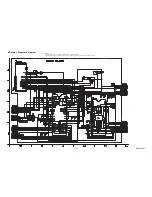1-10-1
E5W21ER
ERROR MESSAGE
Note:
Only error messages for the unit’s corresponding media will appear.
Error
Message
Disc Error
Disc Error
- - Please eject the disc. - -
Playback feature may not be available on this Disc.
Loader Error
Loader Error
The unit stopped automatically due to loader error.
Please open the disc tray once and then close it.
Parental Lock Error
Parental Lock On
The current selected parental level prohibits playback.
Region Error
Region Error
Playback is not authorized in your region.
Region code of this disc :
The device connected for
HDMI connection does not
support HDCP.
(There is no message.)
POWER ON LED flashes.
USB/SD Card Error
Memory Device Error
- - Please check the Memory Device. - -
There is no playback file on the Memory Device or Device has incorrect/no
format.
BD-Live Network Connecting
Error
BD-Live Setting Error
Network connection is interrupted. Please confirm “BD-Live Setting”.
LAN Cable Not Connected
The cable is not correctly connected.
Please confirm the connection of the cable.
Cannot Acquire DHCP Server
DHCP cannot be acquired.
Please set whether to confirm the connection with the manual.
Cannot Acquire IP Address
Internet Protocol address is not set.
Please confirm a set content.
Already Existing IP Address
The equipment with same Internet Protocol address already exists.
Please set another Internet Protocol address.
No Response From Default
Gateway
There is no response from Default gateway.
Please confirm the address of Default gateway.
Cannot Connect To DNS
Server
It is not possible to connect it with the DNS server.
Please confirm the Internet connection or the DNS address setting.
Cannot Connect To Server
It is not possible to connect to the server.
Please contact our support center.
Disc Error
- - Please eject the disc. - -
Playback feature may not be available on this Disc.