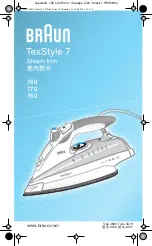Note: If the set ironing temperature is too low (MIN to
2
), water may drip
from the soleplate (see chapter ‘Features, section ‘Drip stop’).
ironing with ionic Deepsteam (specific types only)
When you use the Ionic DeepSteam function during steam ironing, the
steam produced is finer than during regular steam ironing. Fine steam
reaches deeper, especially into thick fabrics. This helps you to remove
stubborn creases easily.
1
Follow steps 1 to 3 in section ‘Steam ironing’.
2
Press and hold the Ionic DeepSteam button (Fig. 8).
,
The Ionic DeepSteam light goes on and you hear a humming
sound. (Fig. 9)
3
The iron now produces Ionic DeepSteam to help you remove even
the toughest creases.
Note: The Ionic DeepSteam function is only effective when it is used in
combination with a steam setting and a temperature setting between
2
and MAX.
Note: Do not use the Ionic DeepSteam function when you iron without steam
and/or at low temperature settings. However, ironing at low temperatures
without steam with the Ionic DeepSteam function switched on will not
damage the iron.
Note: The Ionic DeepSteam output may vary from time to time, depending on
the ironing temperature.
ironing without steam
1
Set the steam control to position 0 (= no steam) (Fig. 2).
Do not use the Ionic DeepSteam function, as this function has no effect
when you iron without steam.
2
Set the required ironing temperature (see chapter ‘Preparing for
use’, section ‘Setting the temperature’).
EnGlish
10
4239.000.6215.6.indd 10
23-10-09 10:05
Summary of Contents for Azur GC4410/02
Page 1: ...GC4400 series 4239 000 6215 6 indd 1 23 10 09 10 05 ...
Page 2: ...2 4239 000 6215 6 indd 2 23 10 09 10 05 ...
Page 3: ...3 1 4239 000 6215 6 indd 3 23 10 09 10 05 ...
Page 4: ...4 4239 000 6215 6 indd 4 23 10 09 10 05 ...
Page 74: ...74 2 3 4 5 6 7 8 9 10 11 12 13 14 15 16 17 18 19 4239 000 6215 6 indd 74 23 10 09 10 05 ...
Page 75: ...75 4239 000 6215 6 indd 75 23 10 09 10 05 ...
Page 76: ...www philips com 4239 000 6215 6 4239 000 6215 6 indd 76 23 10 09 10 05 ...