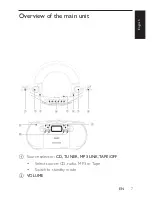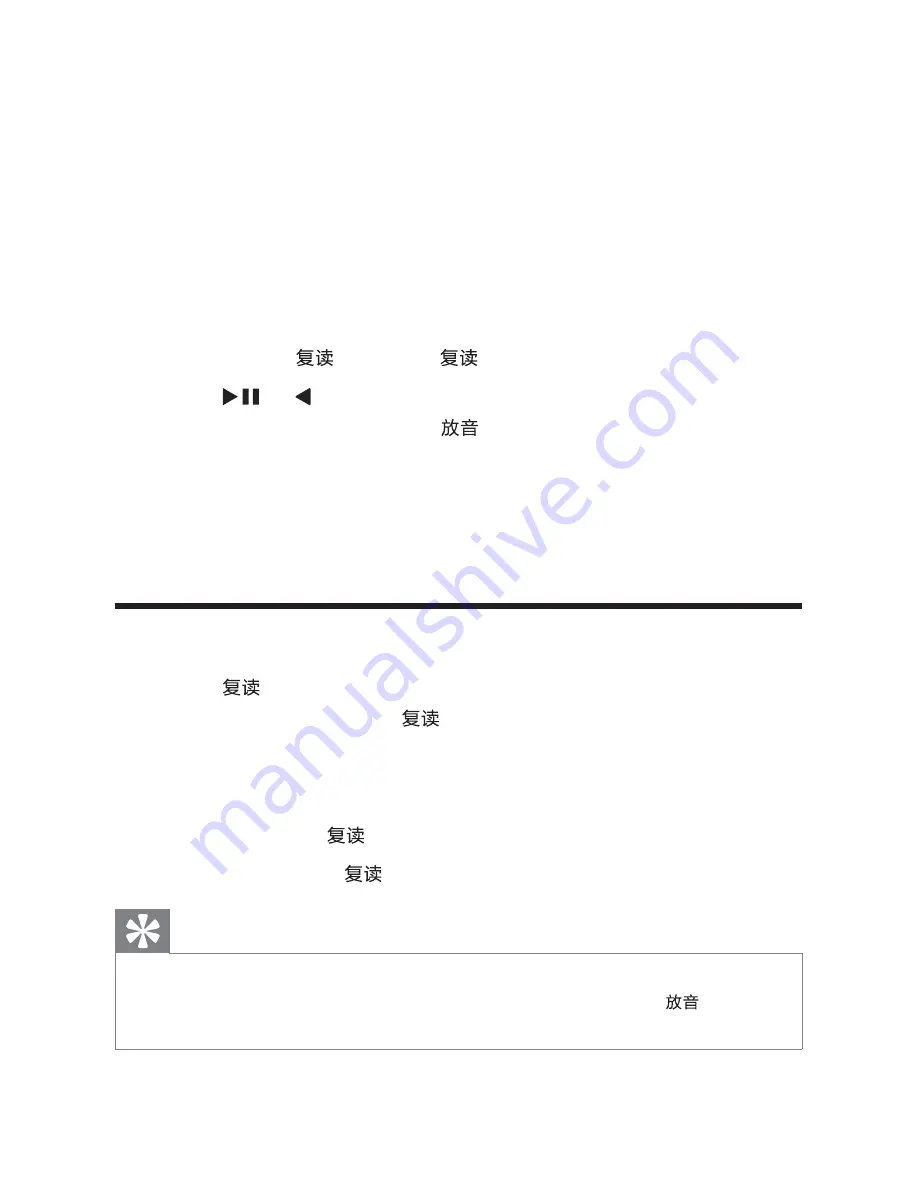
18
6 Use Learning function
When you are listening to CD or tape, you can let the CD
soundmachine to play repeatedly the last played 120 seconds’
content. You can also record down your own voice for comparison.
This is especially useful for language learning or whatever.
1
Switch the source selector to
CD
or
TAPE/OFF
.
2
Set
FM
/
MW
/
switch to
mode.
3
Press or to start play.
The red light under the
»
button illuminates.
The CD soundmachine starts recording what is played
»
onto its built-in memory. Maximum recording length is 120
seconds.
Listen to the recorded content repeatedly
1
Press .
The red light under
»
button illuminates.
CD or Tape stop playing. It plays the recorded content
»
repeatedly.
2
To pause, press
.
To resume, press
•
again.
Tip
if you want the CD soundmachine to start record on other position,
•
play the source at the position you want and then press
to start
the recording again and replace the previous recording.
EN