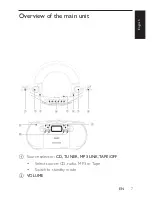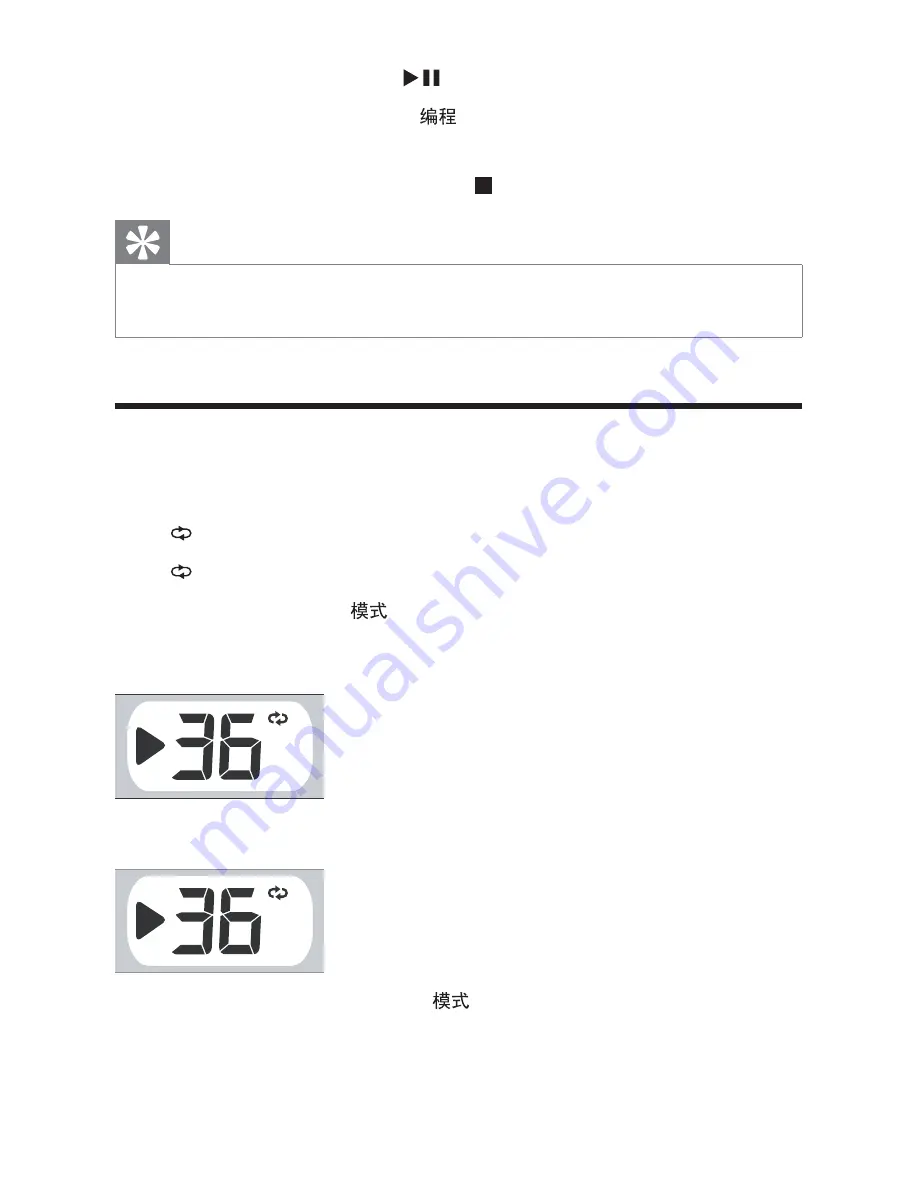
14
5
To play program, press
.
In stop mode, press
•
repeatedly to browse stored
tracks.
To cancel program, press
•
twice.
Tip
When program play stops, the CD Soundmachine returns to normal
•
play. To play program again, repeat steps 1 to 5.
Repeat play
You can repeat a track, a disc, or a program.
•
[
] – plays the current track continuously
•
[
ALL] – repeats the entire CD/program
1
During play, press
repeatedly until the display shows
the repeat icon.
Repeat one track.
•
Repeat the entire CD.
•
To stop repeat play, press
•
repeatedly until the repeat
icon is no longer displayed.
ALL
EN