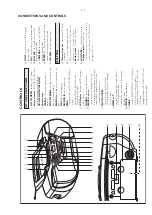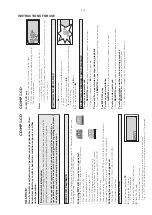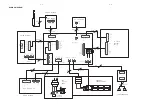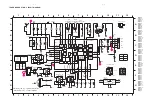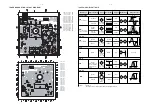3 - 2
TUNER
OPERA
TION
1.
To
switch on the set,
adjust the source selector
.
2.
Adjust the sound using the
VO
LUME
control.
3
To
switch off the set,
adjust the source selector to the
T
APE/OFF
position,
with the cassette k
eys released.
1
Set the source selector to
FM
or
MW
.
2.
A
djust the sound using the
V
OLUME
control.
3.
Tune to a r
adio station using the
TUNING
knob
.
–
For FM,
pull out the telescopic aer
ial.
To
impro
ve
FM-reception,
incline and tur
n the aer
ial.
Reduce its length if the FM-signal is
too strong.
–
For MW
,the set is pro
vided with a b
uilt-in aer
ial,
so the
telescopic aer
ial is not needed.
Direct the aer
ial b
y tur
ning
the whole set.
4.
To
switch off,
set the source selector to the
T
APE/OFF
position (with the cassette k
eys released).
RADIO RECEPTION
GENERAL OPERA
TION
S
E
A
R
C
H
A
L
B
U
M
L
A
NG
U
A
G
E
L
E
A
R
N
IN
G
N
E
P
O
O
T
T
F
I
L
L
I
F
T
T
O
O
P
E
N
T
U
N
I
N
G
M
P
3
-C
D
P
L
A
Y
B
A
C
K
A
Z
6
1
8
8
C
D
/M
P
3
S
O
U
N
D
M
A
C
H
IN
E
T
A
P
E
O
F
F
M
W F
M
C
D
•M
P
3
M
O
D
E
P
R
O
G
S
T
O
P
L
O
O
P
S
P
E
E
D
S
P
E
E
D
V
O
L
U
M
E
M
A
X
F
O
L
L
O
W
C
O
M
P
A
R
E
M
P3
C
D
T
A
P
E
L
O
O
P
A
-B
F
O
L
L
O
W
C
O
M
P
A
R
E
R
E
P
E
A
T
A
L
L
M
A
N
U
A
U
TO
A
L
B
U
M
A
L
B
U
M
S
H
U
F
F
L
E
P
R
O
G
R
A
M
T
R
A
C
K
S
P
E
E
D
S
E
A
R
C
H
A
L
B
U
M
L
A
NGU
A
GE
L
E
AR
NI
N
G
N
E
P
O
O
T
T
F
I
L
L
I
F
T
T
O
O
P
E
N
T
U
N
I
N
G
M
P
3
-C
D
P
L
A
Y
B
A
C
K
A
Z
6
1
8
8
C
D
/M
P
3
S
O
U
N
D
M
A
C
H
IN
E
T
A
P
E
O
F
F
M
W F
M
C
D
•M
P
3
M
O
D
E
P
R
O
G
S
TO
P
L
O
O
P
S
P
EE
D
S
P
E
E
D
V
O
L
U
M
E
MA
X
F
O
L
L
O
W
C
O
M
P
A
RE
M
P
3
C
D
T
A
P
E
L
O
O
P
A
-B
F
O
L
L
O
W
C
O
M
P
A
R
E
R
E
P
E
A
T
A
L
L
M
A
N
U
A
U
T
O
A
L
B
U
M
A
L
B
U
M
S
H
U
F
F
L
E
P
R
O
G
R
A
M
T
R
A
C
K
SP
E
E
D
H
B
U
M
L
A
N
GU
A
G
E
L
E
A
R
N
IN
G
MOD
E
P
RO
G
S
T
OP
L
O
O
P
SPE
E
D
S
P
E
E
D
VO
L
U
M
E
M
AX
F
O
LL
O
W
CO
M
P
A
R
E
MP
3
C
D
T
A
P
E
L
O
OP
A
-B
F
O
L
L
O
W
C
OM
P
A
R
E
R
E
P
E
AT
A
L
L
M
A
N
U
AU
T
O
A
L
BU
M
A
L
B
U
M
S
H
U
FF
LE
P
R
O
G
R
A
M
T
R
A
C
K
S
P
E
E
D
PO
WER SUPPL
Y
W
henev
er con
venient,
use the mains suppl
y if y
ou want to conser
ve
batter
y lif
e
.The batter
y
suppl
y will be switched off when the set is connected to the mains.
Mak
e sure y
ou remo
ve
the plug
from the set and wall outlet bef
ore inser
ting batter
ies.
Batteries
1.
Open the batter
y compar
tment and inser
t six batter
ies,
type
R14
,
UM2
or
C-cells
,(
pr
ef
erab
ly
alkaline
) with the cor
rect
polar
ity as indicated b
y the "
+
" and "
-
" symbols inside the
compar
tment.
2.
Replace the compar
tment door
,making sure the batter
ies are
firm
ly
and cor
rectl
y in place
.
3.
Remo
ve
the batter
ies if they are exhausted or if they will not be used f
or a long per
iod.
–
Incor
rect use of batter
ies can cause electrol
yte leakage and will cor
rode the compar
tment
or cause the batter
ies to b
u
rst.
Theref
ore:
–
Do not mix batter
y types,
e
.g.
alkaline with zinc carbonate
.
–
When inser
ting new batter
ies,
replace all at the same time
.
Notes :
–T
he batter
y suppl
y is switched off when the set is connected to the mains.
Batteries contain chemical substances
,so the
y should be disposed of pr
operly
.
1.
Check if the mains v
oltage as sho
wn on the type plate (on the
bottom of the set) matches y
our local mains v
oltage
.If it does
not,
consult y
our dealer or ser
vice or
ganization.
2.
If y
our set is equipped with a v
oltage selector
,adjust the
selector so that it matches with the local po
w
er suppl
y.
3.
Connect the mains lead to the
AC
MAINS
~
sock
et and the
wall sock
et.
The set is no
w ready f
or use
.
4.
To
switch off the mains suppl
y completel
y,
pull the mains plug out of the wall sock
et.
Disconnect the mains lead when y
ou change o
ver to batter
y suppl
y,
or to protect the set
dur
ing hea
vy thunder
stor
ms.
The type plate is located on the bottom of the set.
BA
TTERIES (NO
T
SUPPLIED)
MAINS
A
C
M
A
IN
S
~
6 x 1.5V R14/ UM2/ C CELL
INSTRUCTIONS FOR USE