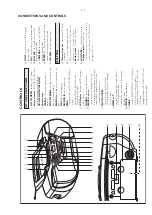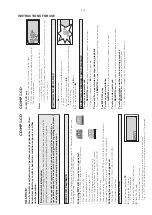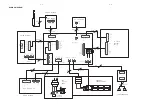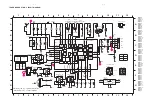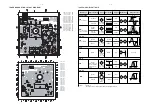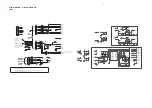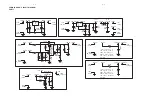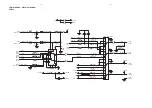3 - 6
LANGU
A
GE LEARNING
•
In the man
ual Follo
w mode
,press
MODE
to switch to auto
follo
w from man
ual f
ollo
w
.
AU
T
O
flashes on the displa
y.
Notes :
-
The set will quit the ongoing manual f
ollo
w and star
t from the
ne
xt passage to detect the inter
val between sentences dur
ing
playback,
so that one or se
ver
al sentences will be repeated in the auto f
ollo
w mode
.
-
Dur
ing auto f
ollo
w (dur
ing nor
mal playback or f
ollo
w),
you can press
SEARCH
or
SEARCH
to change the number of sentence breaks (1 b
y def
ault or 9 at most).
-
Press
ALB
UM
3
/
4
to change the repeat times
.
-
Dur
ing auto f
ollo
w
,you can press
PLA
Y/P
A
USE
2;
to skip to the ne
xt passage to star
t
the nor
mal playback of the ne
xt passage and break sentences automatically
.
-
You can press LOOP
to repeat the contents of the cur
rent passage (at the times pre
viously
set).
-
Or press FOLLOW
or COMPARE
to repeat the contents of the cur
rent passage in the f
ollo
w
or compare mode
,and activ
ate auto f
ollo
w or compare functions
.
-
Dur
ing nor
mal playback in the auto f
ollo
w mode
,you can press LOOP
or COMPARE
to
switch to the auto loop or auto compare mode
.
-
In
the
Auto Follo
w mode
,you cannot activ
ate the
A-B language lear
ning function.
•
In the language lear
ning mode
,press
COMP
ARE
to enter the man
ual compare mode
.
COMP
ARE
appear
s on the displa
y.
The set will pla
y the recorded content f
or 1 time and then star
t
recording.
Pla
yback and recording can be repeated (f
or 1 time b
y default).
After 1 time of compare pla
yback,
the set will star
t nor
mal
pla
yback automaticall
y.
Notes :
-
The recording time equals the playback time
.
-
After recording,
the or
iginal sound will be repeated once
,f
ollo
wed b
y the recorded sound.
The
compare process (repeated pl playback of or
iginal sound) will repeat at the times
already set.
-
Once the nor
mal playback is resumed,
the ne
xt passage will star
t and will be recorded in the
SD RAM synchronously
.
-
Dur
ing manual compare playback,
recording,
playback or repeated playback,
you can press
ALBUM
3
/
4
to change the repeat times (1 time b
y def
ault and 9 times at most).
-
Dur
ing manual compare playback,
recording,
playback or repeated playback,
you can press
PLA
Y/P
A
USE
2;
to e
xit the compare playback mode and play the ne
xt passage nor
mally
.
-
Or you can press
COMP
ARE
to repeat the compare playback f
or the ongoing passage (at
the times already set).
-
You can press
LOOP
or
FOLLO
W
to star
t the loop or f
ollo
w f
or the cur
rent passage
.
MANU
AL COMP
ARE
AU
TO
FOLLO
W
C
D
TR
A
CK
A
UT
O
FO
LL
OW
C
D
TR
A
CK
C
OM
PA
R
E
NO
RM
S
PEE
D
§
§
E
li
h
LANGU
A
GE LEARNING
•
In the man
ual Loop mode
,y
ou can press
MODE
to star
t
Auto Loop
.
AU
T
O
flashes on the displa
y.
Notes:
-The cur
rent manual repeat will stop and will detect the
sentence inter
vals from the ne
xt passage f
or automatic
sentence break,
and repeat one sentence or se
ver
al sentences
automatically
.
-
In the
Auto Loop mode (dur
ing nor
mal playback or repeat),
you
can press
SEARCH
or
SEARCH
to change the
number of sentence breaks (1 b
y def
ault or 9 at most).
-Y
ou can press
ALBUM
A/V to change the repeat times
.
-
Dur
ing
Auto Loop
,you can press
PLA
Y/P
A
USE
2;
to skip from the cur
rent passage to the
ne
xt passage
,OR
-
Press LOOP
to repeat the cur
rent passage (at the times pre
viously set),
OR
-
Press FOLLOW
or COMPARE
to star
t Follo
w or Compare f
or the cur
rent passage
,and enter
the
Auto Follo
w or
Auto Compare mode
.
-
Dur
ing nor
mal playback in the
Auto Loop mode
,you can press FOLLOW
or COMPARE
to
activ
ate
Auto Follo
w or
Auto Compare
.
-
In the
Auto Loop mode
,you cannot activ
ate the A-B
language lear
ning function
In the language lear
ning mode
,y
ou can press
FOLLO
W
to star
t Man
ual Follo
w
.
FOLLO
W
appear
s on the displa
y.
The set will pla
y the recorded content f
or 1 time and then star
t
recording.
Pla
yback and recording can be repeated (f
or 1 time b
y default).
After 1 time of f
ollo
w
,the set will star
t nor
mal pla
yback
automaticall
y.
Notes :
- T
he recording time equals the pla
yback time
.The whole process (pla
yback + recording)
will be repeated at the time previousl
y set.
--
A
fter recording,
nor
mal pla
yback will star
t from the next passage and will be recorded
into the SD RAM automaticall
y.
--
Dur
ing playback and recording,
you can press
ALBUM
3
/
4
to change the repeat times
(1 time b
y def
ault or 9 at most).
--
Dur
ing Follo
w and recording,
you can press
PLA
Y/P
A
USE
2;
to quit Follo
w and star
t the
nor
mal playback of the ne
xt passage
.
--
Y
ou can also press
LOOP
or
COMP
ARE
to quit the Follo
w mode and star
t Loop or
Compare f
or the cur
rent passage
.
Please ref
er to the
A-B
repeat oper
ation procedure f
or the CD or
Tape Loop mode
.
A-B FOLLO
W
MANU
AL FOLLO
W
AU
TO
LOOP
C
D
LOO
P
AUTO
TRACK
C
D
TR
A
CK
FO
LL
OW
M
ANU
§
§
INSTRUCTIONS FOR USE