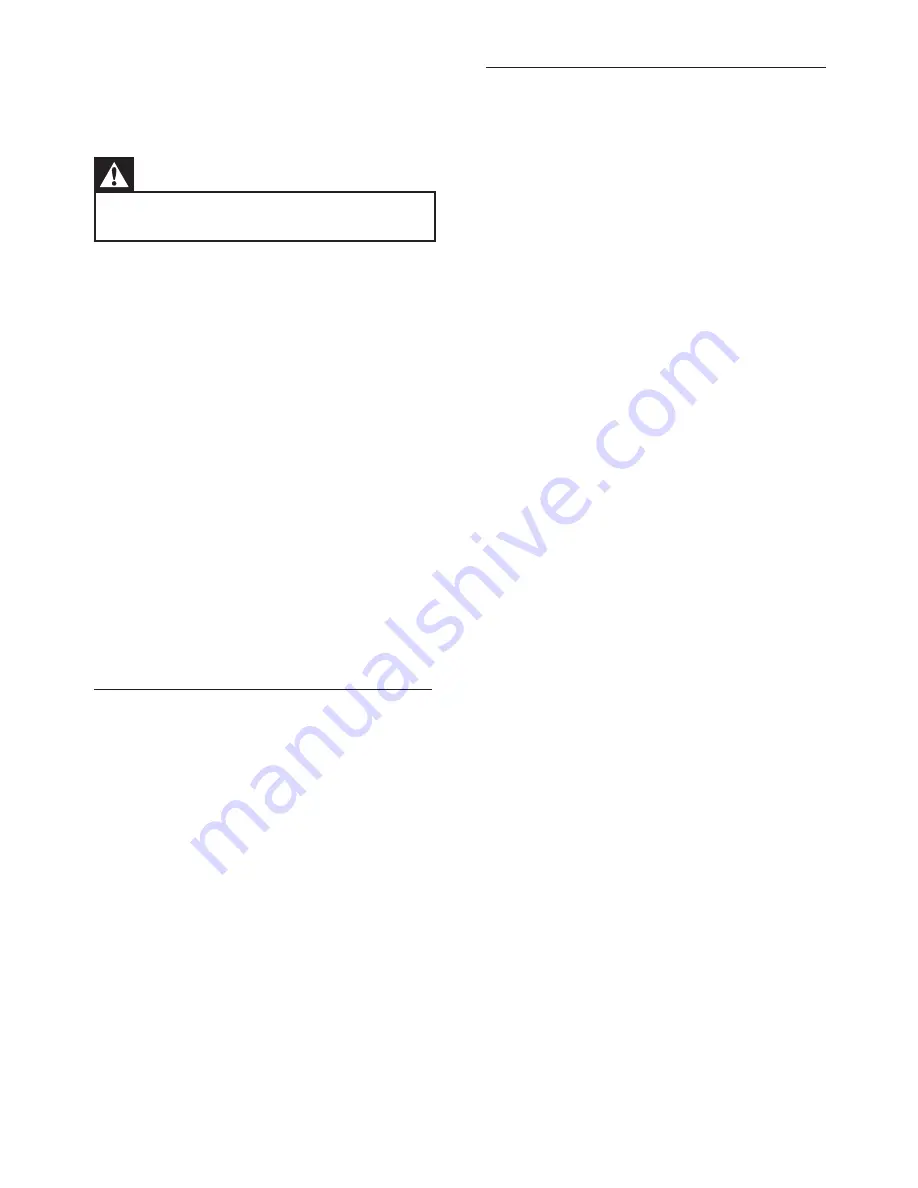
36
EN
7 Troubleshooting
Warning!
Risk of electric shock. Never remove the casing of
•
this player.
To keep the warranty valid, never try to repair
the system yourself.
If you encounter problems when using this
player, check the following points before
requesting service. If the problem remains
unsolved, register your High De
fi
nition A/V
Receiver and get support at www.philips.com/
welcome.
If you contact Philips, you will be asked for the
model and serial number of your High
De
fi
nition A/V Receiver. The model number
and serial number are on the back or bottom
of this player. Write the numbers here:
Model No.____________________________
Serial No._____________________________
Main unit
High De
fi
nition A/V Receiver does not
respond to remote control commands.
Check batteries.
•
Check IR windows and ensure clear Line of
•
Sight from remote to High De
fi
nition A/V
Receiver.
Reduce sunlight/room lighting.
•
Restore all the settings to its factory defaults.
Press
•
TUNER FM/AM
to switch to FM
mode, then press and hold
SURROUND
on the front panel until the "FACTORY
RESET" appears on the display panel.
Sound
No sound from all channels.
Check AC cable connection and outlet.
•
No sound from some channels.
Check speaker cables.
•
Check “Speaker Con
fi
guration” menu.
•
No sound from surround channels.
Select appropriate listening mode.
•
Correct
•
[Speakers setup]
or
[Speaker
Levels]
settings.
No sound from subwoofer.
Power-up subwoofer, check Sub’s AC
•
outlet or check connections.
Correct
•
[Speaker Con
fi
guration]
or
[Speaker Levels]
settings.
It is recommended to adjust the 'Output
•
Level’ knob of the subwoofer only to a
reasonable loudness.
No sound from centre channel.
Play a known 5.1-channel recording or
•
select Dolby Pro Logic IIx Music mode.
Correct
•
[Speaker Con
fi
guration]
or
[Speaker Levels]
settings.
No Dolby Digital/ DTS.
Check connections.
•
Check source device setup.
•
While watching video, lip movements and
sound are not synched up.
1) Press
•
SETUP
or
MENU
. 2) Select
[Audio synchs]
>
[Lip Sync Delay]
. 3)
Press
vV
to set the audio delay value until
the lip movements and sound match.


















