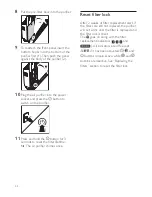12
EN
Understand the air quality
light
Color of the air quality
light
Air quality
level
Blue
Good
Dark purple
Fair
Purple
Unhealthy
Red
Very unhealthy
The air quality light automatically goes on
when the purifier is switched on.
Note
•
The built-in air quality sensor measures
the air quality and automatically selects
the appropriate color of the air quality
light. When the air is clean, the color
of the air quality light is in blue. When
the air quality deteriorates, the color of
the air quality light changes from dark
purple to red.
•
Consult the ‘Air Quality Explained’
section in the APP for detailed
description on how the air purifier
works and how it cleans the air
Set the sensitivity of the air
quality sensor
To meet different needs when you use
the appliance, we are offering you the
opportunity to adjust the sensitivity of the
air quality sensor.
There are 3 sensitivity levels:
•
standard
•
sensitive
•
extra sensitive
The pollution sensor is set to extra
sensitive by default. You can adjust the
sensitivity of the air quality sensor in the
following way.
Note
•
When it is set to a higher sensitivity,
the purifier becomes more allergic
to the pollutants in the air. When the
purifier is in
(AUTO) mode, it
is more likely to choose a higher fan
speed than the standard mode.
1
Unplug the air purifier from the power
socket.
2
Wait for approximately 10 seconds,
and then plug it back into the power
socket.
3
After the air purifier is plugged in, wait
for a few seconds first.
4
Press the and buttons
simultaneously until you hear one
chime.
5
Press the button repeatedly to
adjust the sensitivity level of the air
quality sensor.
»
One of the
indicators (
, , or
) goes on to show the preferred
sensitivity level of the air quality
sensor.
Summary of Contents for AC4373
Page 2: ......
Page 28: ... 2014 Koninklijke Philips N V ...