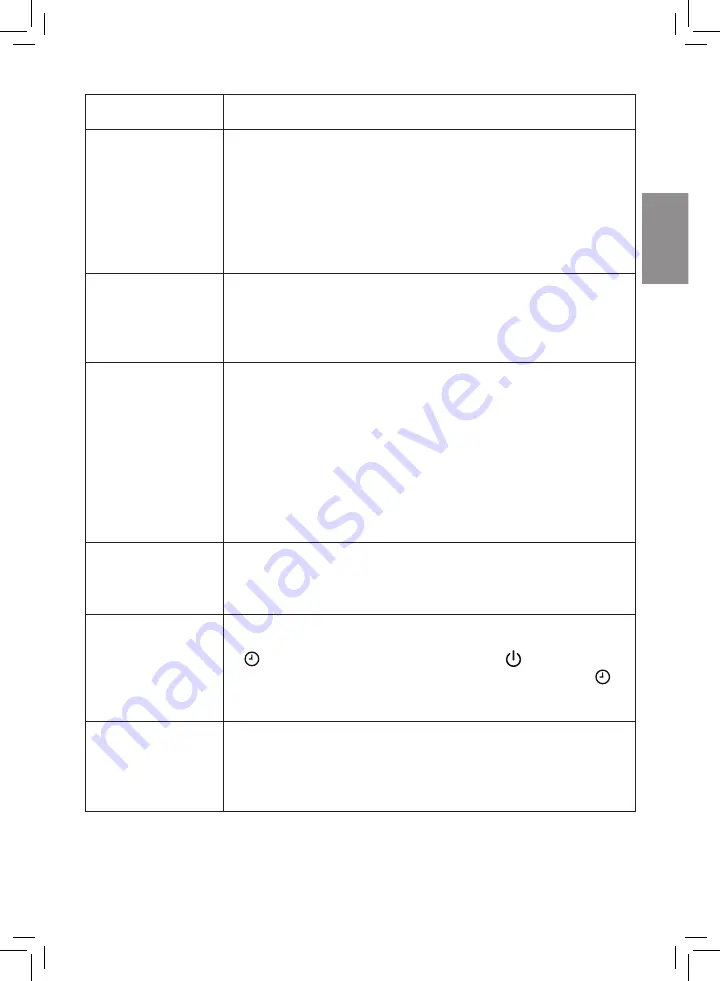
55
EN
E
ngl
ish
Problem
Possible solution
It takes a long time
to reach the target
humidity level.
•
NanoCloud technology evenly distributes invisible water
vapour into your room. In dry conditions moisture from the
humidifier will be absorbed by walls, furniture, and other
items in your room. Ventilation of dry outside air will also
increase the time it takes to reach the target humidity.
To optimize humidification and purification performance, it's
recommended to close doors and windows during use.
I do not see water
vapor coming out
of the appliance. Is
it working?
•
When mist is very fine, it is invisible. The appliance has a
NanoCloud humidification technology, which produces
healthy humid air from the outlet area without formation of
water mist. Therefore, you cannot see the mist.
The appliance
produces a strange
smell.
•
The first few times you use the appliance, it may produce
a plastic smell. This is normal. However, if the appliance
produces a burnt smell, contact your Philips dealer or an
authorized Philips service centre.
•
The filter may produce smell after being used for a while
because of the absorption of indoor air. Remove the filter
and place it where it has direct sunlight and ventilation for
several hours. Re-install and try using it again. If the odor
remains, please replace the filter.
The appliance is
extra loud.
•
You have not removed all packaging material of the filters.
Make sure that you have removed all packaging material.
•
Change the fan speed to lower fan speed level.
The appliance still
indicates that I
need to replace a
filter, but I already
did.
•
Perhaps you did not touch and hold the Timer/Reset button
correctly. Plug in the appliance, touch
to switch on the
appliance, and touch and hold the Timer/Reset button for
3 seconds.
Error codes “E1”,
“E2”, “E3”, “E4” or
“E5” displays on
the screen.
•
The appliance has malfunctions. Contact the Consumer Care
Center in your country.








































