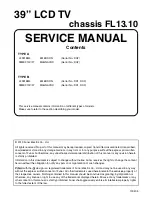41
®
®
®
®
SAP
CONTROL
TIMER
ACTIVE
SLEEP
CLOCK
AV+
PIP
SCREEN
FORMAT
SURF
TV
SURR
HD
INFO
SELECT
DNM
CC
AUTO
AUTO
P
1
5
Picture Sound Features Channels
TV
Settings
Demo
Install
2
4
3
Off • On
Sound
On • Off
Sound Features Channels
TV
Auto sound
Equalizer
Volume
Balance
Loudness
Headphone volume
Sound
TV
Auto sound
Equalizer
Volume
Balance
Loudness
Headphone volume
TV
Auto sound
Equalizer
Volume
Balance
Loudness
Headphone volume
Turning the Loudness control on provides a
volume-dependent bass-boost effect to the
speakers. Follow the steps here to turn the
Loudness control on.
1
Press the Menu button on the remote to
display the on-screen menu.
2
Press the Cursor Right button repeated-
ly to select “Sound.”
3
Press the Cursor Down button repeat-
edly until the “Loudness” control is
selected.
4
Press the Cursor Right to toggle loud-
ness on or off.
5
Press the Menu button to remove the
on-screen menu from the TV screen.
Turning Loudness on or off