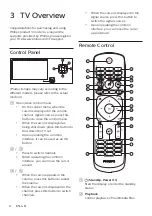17
EN-GB
E
ngl
ish
7 Installing
channels
The first time you set up your TV, you are
prompted to select a menu language and
to install TV channels.
Automatic channel search
1
Press
SETUP
.
2
Select
[TV]
>
[Antenna Channel Search]
or
[Cable Channel Search]
and press
OK
.
3
Press
OK
to start the automatic channel
search.
Note
•
This feature can be used only in the TV
mode.
Manually set the channel
list
You can manually add or skip channels to the
channel list.
1
Press
SETUP
.
2
Select
[TV]
>
[Add/Skip Channels]
and
press
OK
.
Adjust picture aspect ratio
automatically
Automatically adjust the picture aspect ratio
according to the TV program.
1
Press
SETUP
.
2
Select
[TV]
>
[Auto Aspect Ratio]
and
press
OK
.
3
Select
[On
].