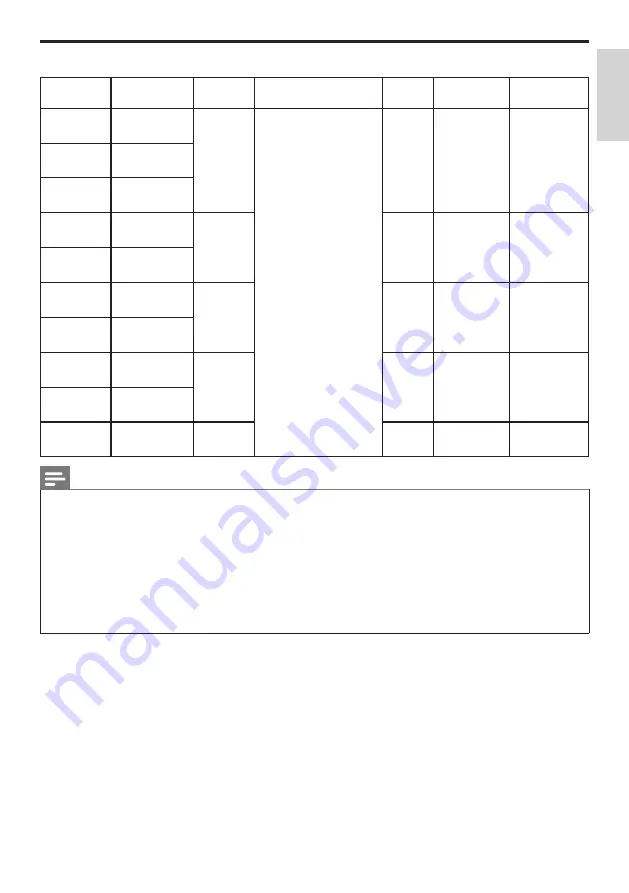
15
EN-GB
E
ngl
ish
Video formats supported by USB
File
formats
Video
formats
Video
Codec
Audio Codec
Frame
rate
Resolution
Maximum
code rate
dat, vob,
mpg, mpeg
MPG, MPEG
MPEG1/2
(work with video files)
MP3, WAV,
MP4,
AC3,
AAC
30fps
1080p
40Mbps
ts, trp, tp
MPEG -TS
mp4, mov,
avi, mkv
MP4, AVI,
MKV
mpg, mpeg MPG, MPEG
MPEG4
30fps
1080p
40Mbps
mp4, avi,
mkv
MP4, AVI,
MKV
ts, trp, tp
MPEG -TS
H.264
30fps
1080p
50Mbps
mp4, mov,
avi, mkv
MP4, AVI,
MKV
ts, trp, tp
MPEG -TS
HEVC
30fps
1080p
30Mbps
mp4, mov,
mkv
MP4, MKV
mp4, mov,
avi, mkv
MP4, AVI,
MKV
Motion
JPEG
30fps
640x480
10Mbps
Note
•
If the content, packaging, or coding does not meet the standards, the video content may
not play correctly. The failure to play due to some specific parameters of the sources that go
beyond the decoding range is not a fault of the machine.
•
The animated GIF pictures are not supported.
•
Before connecting the device to the TV set, please back up your files to prevent file damage
or data loss. For no support for USB storage devices, Philips assumes no responsibility, and
shall not be liable for any damage or loss of data in the device.
•
Some high-power USB devices might not be supported.(more than 0.5A).
•
When connecting or using a USB device, if there is a power overload warning message, you
may not be able to identify the device or the device may have problems.
Summary of Contents for 50PUN6152/61
Page 2: ......














































