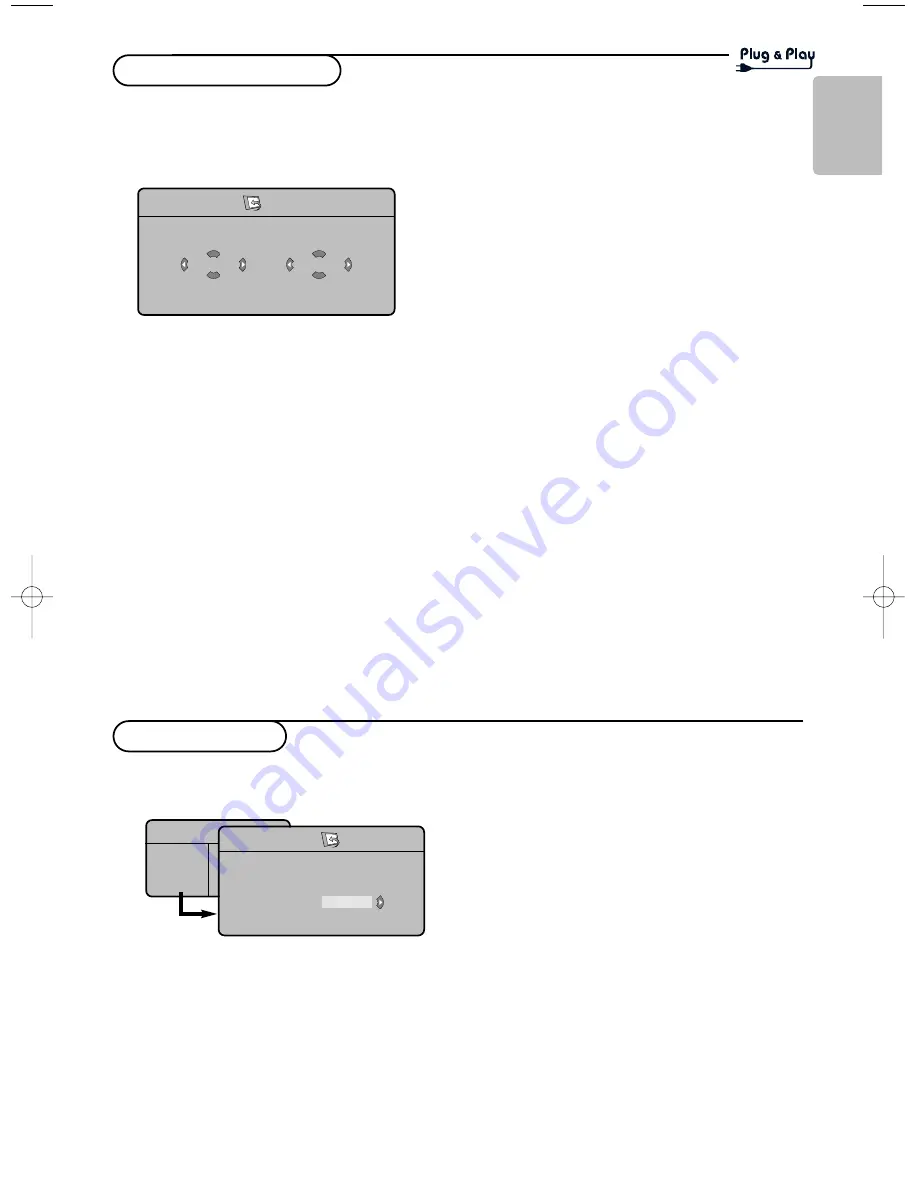
5
English
When you turn on the TV set for the first
time, a menu is displayed on screen.This menu
prompts you to select the country and
language for the menus:
If the menu is not displayed, press the
MENU
key
to display the menu.
&
Use the keys
oœ
on the remote control to
select your country and validate with
π
.
If your country does not appear in the list, select
choice “. . .”
é
Next select your language using the keys
oœ
and validate with
π
.
“
The search starts automatically. All the available
TV programmes will be stored. This operation
takes a few minutes.The display shows the
progress of the search and the number of
programs found. At the end of the search, the
menu disappears.
To exit or interrupt the search, press the
MENU
key. If no programme is found, consult the possible
solutions. See Tips, p. 14.
‘
ATS (Automatic Tuning System):
If the transmitter or cable network sends the
automatic sort signal, the programs will be
numbered correctly. In this case, the installation
is complete.
If this is not the case, you need to use the
Sort
menu to number the programs correctly.
(
ACI (Automatic Channel Installation):
If a cable system or a TV channel which
broadcasts ACI is detected, a programme list
appears.Without ACI broadcast, the channels
are numbered according your language and
country selection.You can use the Sort menu
to renumber them.
Some transmitters or cable networks broadcast
their own sort parameters (region, language, etc.).
In this case, indicate your choice using the keys
oœ
and validate with
π
.
Quick installation
Plug’n’Play
Country
G B
Language
English
&
Press the
MENU
key.
The TV menu is displayed on the screen.
é
With the cursor, select the
Install
menu
followed by the
Sort
menu.
“
Select the programme you want to move using
the keys
oœ
and press
π
.
‘
Then use the keys
oœ
to select the new
number and validate with cursor
p
.
(
Repeat steps
“
and
‘
for each program you
wish to renumber.
§
To quit the menus, press the
i
key.
Program Sort
TV Menu
Picture
Sound
Features
Install
Install
Language
Æ
•
Country
Æ
•
Auto Store
Æ
•
Manual Store
Æ
•
Sort
Æ
•
Name
Æ
•
2488.3 EN 21/3/06 2:40 pm Pagina 5
































