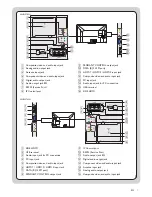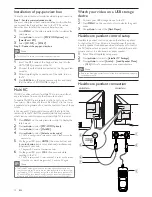6
EN
The contents of the box
The box contains the following items:
•
TV
•
Quick Start Setup Guide (this document)
•
Warranty sheet
•
Cable management tie
•
3-pin power cord
•
Pendant cable
Positioning the TV
Warning
•
Do not insert the AC power cord into the power socket outlet before all
the connections are made.
•
Large screen TVs are heavy. 2 people are required to carry and handle a
large screen TV.
•
Before you move the TV, disconnect attached cables to prevent damage to
connectors.
•
Ensure that you always have easy access to the AC power cord or plug to
disconnect the TV from the power.
TV Setup
Philips Hospitality TVs have a USB cloning capability so you only
need to manually setup one TV - the “master TV”.
Then the complete setup confi guration can be copied from the
master TV to a USB storage device which can then be used to
load the same setup confi guration into all other TVs. Step 1 is to
setup the master TV as follows:
ACCESSING THE SETUP MENU
To access and adjust the setup functions, YOU MUST USE A
SPECIAL SETUP REMOTE CONTROL (not provided with the
TV) IN THE RC5 SETUP MODE. All the following instructions
assume the use of a setup remote control in the RC5 Setup
mode.
Note
•
The setup remote control is not included in the box. Contact your Philips
authorized agent or dealer to purchase the setup remote control.
Setup remote control might differ from the illustration.
A
B
C
D
E
RECALL/INFO
F
G
RESET/UPGRADE
GUIDE
BACK/PP
ALARM/CLOCK
OPTIONS
HOME
MENU
SMART
TELETEXT
ABC
DEF
JKL
MNO
GHI
TUV
WXYZ
PQRS
SLEEP
AV
MUTE
CC
TV
VOL
P
RC5 GUEST RC5 SETUP RC6 GUEST RC6 SETUP
HOSPITALITY
Connecting the antenna and getting
started
1
Connect the RF signal to the TV.
2
Plug the power cord into the power outlet.
40HFL5783H
Cable
32HFL5763H
Cable
3
Turn the TV on.
•
Press
.
POWER
at the side of the TV or use the
.
(POWER)
on the remote control.
•
Press those buttons again to put the TV in standby mode.
The TV is not powered off completely unless it is physically
unplugged.
40HFL5783H
32HFL5763H