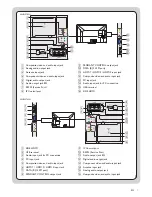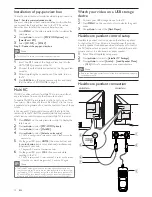4
EN
WARNING
This television is considered to be a device with CLASS I construction
and it shall be connected to a main socket outlet with a protective
earthing connection.
Pendant Control Instruction manual Marking
CAUTION
INSTALLER:
This product is not provided with a pendant control ;
However, it is expected that this institution (or Hospital) will provide
one for attachment to the appropriate receptacle on the product. As
part of the installation, examine the pendant control to determine
whether a marking similar to the one below appears on it: ‘CAUTION
- RISK OF FIRE IF USED IN OXYGEN ENRICHED ATMOSPHERE -
RETURN TO HOOK OR HOLDER AFTER USE.’ If the above notice is
not provided on the pendant control, remove the label provided with
these instructions and attach it to the pendant control.
Wall Mount Bracket Kit
Brand:
PHILIPS
Model #
Screw dimension
32HFL5763H
SQM6435/17 M4 x 1.614” (41mm)
Do NOT use screws
packed with Wall Mount Bracket Kit.
For 40 inch TVs, you need to purchase screws
separately with dimensions described below.
40HFL5783H
SQM6435/17 M8 x 1.654” (42mm)
When installing the unit on the wall, allow this much space.
Top:
11.8 inches (30cm)
Left and right side:
5.9 inches
(15cm)
Bottom:
3.9 inches
(10cm)
•
The Wall Mount Bracket must be installed by experts.
•
The recommended Wall Mount Bracket Kit (sold separately) allows
the mounting of the TV on the wall.
Cleaning and care
•
Do not touch the screen with anything hard as this may scratch,
mark or damage the screen permanently.
•
Do not rub with dust clothes containing chemical treatment.
•
Do not touch the surface with bare hands or a greasy cloth (some
cosmetics are harmful to the screen).
•
Unplug the TV before cleaning the screen.
•
When the surface becomes dusty, wipe gently with absorbent
cotton or other soft materials like chamois soaks. Do not use
acetone, toluene and alcohol cleaners because they cause chemical
damage.
•
Do not use liquid or aerosol cleaners.
•
Wipe off saliva or water droplets as soon as possible. Long time contact
with the screen causes deformations and color fading.
Screen care and sterilization
Avoid stationary images as much as possible. Stationary images are
images that remain on-screen for extended periods of time. Examples
include: on-screen menus, black bars and time displays. If you must
use stationary images, reduce screen contrast and brightness to avoid
screen damage.
Unplug the TV before cleaning.
Use a damp (not wet) cloth with only non-aggressive cleaners to wipe
the TV. Use another damp (not wet) cloth to clean off the cleaning
agent residue from the surface of the TV.
Recommended cleaning agents include:
•
Bleach solution (10:90 concentration of bleach to water).
•
Denatured alcohol (comprising of 80%-90% ethanol, 10%-
20% methanol) Risk of damage to the TV screen! Never
touch, push, rub or strike the screen with any object. To avoid
deformations and color fading, wipe off water drops as soon
as possible.
WARNING
To prevent injury or damage, this equipment must be securely
attached to a wall. Tipping, shaking or rocking the machine may cause
injury/death.
Specifications are subject to change without notice. Trademarks are
the property of Koninklijke Philips Electronics N.V. or their respective
owners. P&F USA reserves the right to change products at any time
without being obliged to adjust earlier supplies accordingly.
The material in this manual is believed adequate for the intended use
of the system. If the product, or its individual modules or procedures,
are used for purposes other than those specified herein, confirmation
of their validity and suitability must be obtained. P&F USA warrants
that the material itself does not infringe any United States patents. No
further warranty is expressed or implied.
P&F USA cannot be held responsible neither for any errors in the
content of this document nor for any problems as a result of the
content in this document. Errors reported to P&F USA will be
adapted and published on the P&F USA support website as soon as
possible.
Pixel characteristics
This LCD product has a high number of color pixels. Although it has
effective pixels of 99.999% or more, black dots or bright points of light
(red, green or blue) may appear constantly on the screen. This is a
structural property of the display (within common industry standards)
and is not a malfunction.
OSS declaration
Open source software
This television contains open source software. P&F USA, Inc. hereby
offers to deliver or make available, upon request, for a charge no more
than the cost of physically performing source distribution, a complete
machine-readable copy of the corresponding source code on a
medium customarily used for software interchange.
To obtain the source code, write to:
P&F USA, Inc.,
PO Box 430 Daleville, IN 47334-0430 U.S.A.
This offer is valid for three years after the date of purchase of this
product
.
Warranty
No components are user serviceable. Do not open or remove covers
to the inside of the product. Repairs may only be done by Service
Centers and official repair shops. Failure to do so shall void any
warranty, stated or implied.
Any operation expressly prohibited in this manual, any adjustments, or
assembly procedures not recommended or authorized in this manual
shall void the warranty.
Federal Communications Commission Notice
This equipment has been tested and found to comply with the limits
for a Class B digital device, pursuant to part 15 of the FCC Rules.
These limits are designed to provide reasonable protection against
harmful interference in a residential installation. This equipment
generates, uses, and can radiate radio frequency energy and, if not
installed and used in accordance with the instructions, may cause
harmful interference to radio communications. However, there is no
guarantee that interference will not occur in a particular installation. If
this equipment does cause harmful interference to radio or television
reception, which can be determined by turning the equipment off and
on, the user is encouraged to try to correct the interference by one or
more of the following measures:
•
Reorient or relocate the receiving antenna.
•
Increase the separation between the equipment and the receiver.
•
Connect the equipment into an outlet on a circuit different from
that to which the receiver is connected.
•
Consult the dealer or an experienced radio or television technician
for help.
Declaration of Conformity
Trade Name :
PHILIPS
Responsible Party :
P&F USA, Inc.
Model :
40HFL5783H, 32HFL5763H
Address :
PO Box 430 Daleville, IN
47334-0430 U.S.A.
Telephone Number :
1-866-497-4225