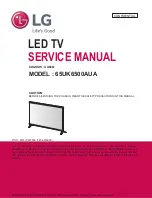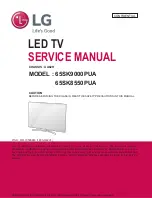5 Play photos, music and videos
photos, music or videos stored on it.
1
2
3
Press
4
5.2 View photos
1
2
Select a photo or a photo album, then
•
To preview the next or previous photo,
press then press to play
5.3 View a slide show of your photos
Press the following buttons to control
play of selected photos.:
•
to play.
•
to pause.
•
to play the previous or next
photo.
5.4 Listen to music
1
2
Select a music track or album, then press
5.5 Watch video
1
2
3
To control play, press buttons:
•
to play & to pause.
•
to play the previous or next
video.
5.6 Text
1
2
Select a Text File, then Press
Summary of Contents for 32PFL4532/V7
Page 1: ...Register your product and get support at 49PFL4552 V7 43PFL4552 V7 32PFL4532 V7 ...
Page 2: ...Cover 2 Blank ...
Page 8: ...Note 1 2 Av2 Av 3 3 Name and Function of Control on Set 43PFL4552 V7 49PFL4552 V7 ...
Page 9: ...3 4 Name and Function of Control on Remote 1 2 3 4 5 6 7 8 9 10 11 12 13 14 15 16 17 18 19 20 ...
Page 13: ...3 7 Stand Assembly Instruction 49PFL4552 V7 ...
Page 14: ...3 8 Energy Consumption Guideline Personal Standard ...
Page 24: ...2 The supported resolution depending upon the model ...
Page 28: ...Cover 3 Blank ...
Page 29: ...Rev 00 Rajmudra 1100137641 PHILIPS 1100137641 ...