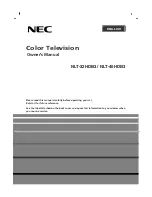11
Child lock
&
Select Child lock.
é
Press the cursor right to enter the Child lock menu.You’re
summoned to enter your code.
Note:You have to re-enter your code each time you enter the child
lock menu.
Important:You have forgotten your code ! See p. 8.
“
Select one of the menu items of the child lock menu:
•
Lock
if you want to lock all channels and externals.
•
Custom lock
and press the cursor right.
Select:
-
Lock after
if you want to lock all channels and externals
from a certain time onwards.
Press the cursor right and enter the time with the cursor
up/down and right. Press the
OK
key to validate.
-
Programme lock
if you want to lock a certain TV channel
or external;
• Select
Unlock
to disable all locks you have set.
On timer
&
Select
On timer
with the cursor down.
é
Select
On
with the cursor right.
“
Press the cursor right again to enter the programme list.
‘
Select the TV channel or external you want your TV to switch
to on a selected time and day.
(
Press the cursor right again to select a day of the week or to
select Daily.
§
Press the cursor right once again to enter the time with the
digit keys or with the cursor up/down and press the
OK
key to
activate.
è
Press the
MENU
key to turn off the menu.
Note: To check your timer settings, press the
i
key.
Zoom
&
Select
Zoom
with the cursor down and press the
OK
key.
é
Press the
OK
key to select one of the zoom magnifications (x1,
x4, x9, x16).
“
Additionally you can shift the selected zoom window over the
screen with the cursor keys up/down, left/right.
‘
Press the
MENU
key to turn off the zoom function.
Child lock
Lock
Custom lock
Unlock
Lock after
Programme lock
VCR1
BBC2
CNN
TVE
π
.....
Sunday
Monday
.......
Daily
15:45
On timer
Off
On
2293.2 gb 15-04-2004 15:38 Pagina 11
Summary of Contents for 29PT9009
Page 1: ...tv ...
Page 2: ......
Page 22: ...Printed in Belgium ...
Page 23: ......
Page 29: ......
Page 30: ...Printed in Belgium ...