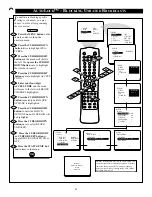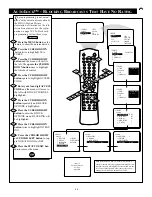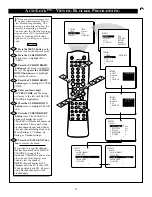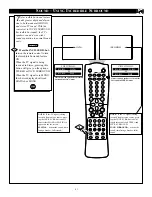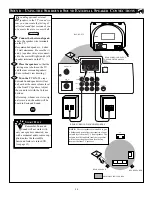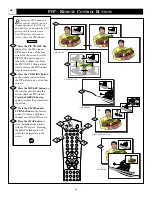29
SLEEP
TV/VCR
ON/OFF
POSITION
FREEZE
SWAP
SOURCE
UP
SOUND
PICTURE
MENU
CH
MUTE
PIP CH
SOURCE
CC
CLOCK
ITR/REC
HOME
HOME
PERSONAL
VIDEO
MOVIES
INCR. SURR.
PROGRAM LIST
SURF
OPEN/CLOSE
POWER
DN
A/CH
PIP
M LINK
VOL
STATUS/EXIT
TUNER A/B
OK
VOLUME
15
2
1
U
se the Volume Bar control to see
the TVÕs volume level settings
on the TV screen. The Volume Bar
will be seen each time the VOLUME
buttons (on the TV or remote con-
trol) are pressed.
Press the VOLUME (+) or (Ð)
button
on the remote control to
show the VOLUME bar display on
the screen.
Press the VOLUME (+) or (Ð)
button
to adjust the televisionÕs
sound level.
S
OUND
– A
DJUSTING THE
V
OLUME
BEGIN
S
MART
H
ELP
Try it out. Press the VOL
(+) and (Ð) buttons. The
VOLUME bar will appear near the
bottom center of the screen.